前言:
这一篇文章里,我们做一个下面的机器人的仿真,既然是教程,那么就从最简单的开始,一步一步深入学习。
上一篇文章中,我们做了一个单自由度机器人的仿真,这里我们增加自由度,变成4个自由度,这样好像足式机器人的四条腿一样,可以通过四条腿将身体支撑起来,模拟一个简易的机器人。

1.编辑urdf文件
这个文件我们命名为gazebo_demo1.urdf.xacro。这里需要注意的几点主要是关节的扭矩和速度,另外零件的质量和惯性矩阵也非常重要,但是在solidworks里导出urdf文件的时候,软件已经为我们精确的计算好了这些数值,所以根本不需要我们操心,如果你觉的这个机器人的质量等参数不对的话,完全可以在solidworks里面设置好,然后再导出urdf文件,这样质量和惯性矩阵就准确设置好了。
关节扭矩和速度这里通过limit标签进行设置。
如下:
<limit effort="value_of_effort" velocity="value_of_velocity" />这里的value_of_effort这个数值需要更改成自己想要设置的数值,对于转动关节单位是NM(牛米),对于滑动关节单位是N(牛)。后面的value_of_velocity这个数值代表的是速度,这个数值也可以自己任意设置,对于转动关节单位是弧度每秒,对于滑动关节,单位是米每秒。
<?xml version="1.0" encoding="utf-8"?>
<!-- This URDF was automatically created by SolidWorks to URDF Exporter! Originally created by Stephen Brawner (brawner@gmail.com)
Commit Version: 1.5.1-0-g916b5db Build Version: 1.5.7152.31018
For more information, please see http://wiki.ros.org/sw_urdf_exporter -->
<robot
name="gazebo_demo1">
<gazebo>
<plugin name="gazebo_ros_control" filename="libgazebo_ros_control.so">
<robotNamespace>/gazebo_demo1</robotNamespace>
<robotSimType>gazebo_ros_control/DefaultRobotHWSim</robotSimType>
<legacyModeNS>true</legacyModeNS>
</plugin>
</gazebo>
<link
name="base_link">
<inertial>
<origin
xyz="-6.0445212263786E-18 1.39257863414922E-18 -2.20581496680807E-19"
rpy="0 0 0" />
<mass
value="0.468" />
<inertia
ixx="0.0001443"
ixy="-1.53384791846956E-20"
ixz="-1.37563571644961E-21"
iyy="0.0003939"
iyz="-1.29382985829106E-37"
izz="0.0005304" />
</inertial>
<visual>
<origin
xyz="0 0 0"
rpy="0 0 0" />
<geometry>
<mesh
filename="package://gazebo_demo1/meshes/base_link.STL" />
</geometry>
<material
name="">
<color
rgba="0.529411764705882 0.549019607843137 0.549019607843137 1" />
</material>
</visual>
<collision>
<origin
xyz="0 0 0"
rpy="0 0 0" />
<geometry>
<mesh
filename="package://gazebo_demo1/meshes/base_link.STL" />
</geometry>
</collision>
</link>
<link
name="LF_LINK">
<inertial>
<origin
xyz="0.01 -1.59413400484866E-18 0"
rpy="0 0 0" />
<mass
value="0.0108630528372501" />
<inertia
ixx="1.06775440310417E-07"
ixy="1.20998908503938E-22"
ixz="-1.75453282727152E-23"
iyy="7.38080724035423E-07"
iyz="8.06501097239194E-25"
izz="7.99593444190632E-07" />
</inertial>
<visual>
<origin
xyz="0 0 0"
rpy="0 0 0" />
<geometry>
<mesh
filename="package://gazebo_demo1/meshes/LF_LINK.STL" />
</geometry>
<material
name="">
<color
rgba="0.529411764705882 0.549019607843137 0.549019607843137 1" />
</material>
</visual>
<collision>
<origin
xyz="0 0 0"
rpy="0 0 0" />
<geometry>
<mesh
filename="package://gazebo_demo1/meshes/LF_LINK.STL" />
</geometry>
</collision>
</link>
<joint
name="LF_JOINT"
type="continuous">
<origin
xyz="0.045 0.0325 0"
rpy="1.5708 0 0" />
<parent
link="base_link" />
<child
link="LF_LINK" />
<axis
xyz="0 0 1" />
<dynamic damping="0.7" friction="0.5" />
<limit effort="0.2" velocity="10" />
</joint>
<link
name="LB_LINK">
<inertial>
<origin
xyz="0.01 -1.90361538571609E-18 6.93889390390723E-18"
rpy="0 0 0" />
<mass
value="0.0108630528372501" />
<inertia
ixx="1.06775440310417E-07"
ixy="1.10469815160512E-22"
ixz="3.53711447230329E-24"
iyy="7.38080724035424E-07"
iyz="5.37667398159464E-25"
izz="7.99593444190632E-07" />
</inertial>
<visual>
<origin
xyz="0 0 0"
rpy="0 0 0" />
<geometry>
<mesh
filename="package://gazebo_demo1/meshes/LB_LINK.STL" />
</geometry>
<material
name="">
<color
rgba="0.529411764705882 0.549019607843137 0.549019607843137 1" />
</material>
</visual>
<collision>
<origin
xyz="0 0 0"
rpy="0 0 0" />
<geometry>
<mesh
filename="package://gazebo_demo1/meshes/LB_LINK.STL" />
</geometry>
</collision>
</link>
<joint
name="LB_JOINT"
type="continuous">
<origin
xyz="-0.045 0.0325 0"
rpy="1.5708 0 0" />
<parent
link="base_link" />
<child
link="LB_LINK" />
<axis
xyz="0 0 1" />
<dynamic damping="0.7" friction="0.5" />
<limit effort="0.2" velocity="10" />
</joint>
<link
name="RF_LINK">
<inertial>
<origin
xyz="0.01 -1.85843759880028E-18 0"
rpy="0 0 0" />
<mass
value="0.0108630528372501" />
<inertia
ixx="1.06775440310417E-07"
ixy="1.5173510835766E-22"
ixz="-9.00355753711158E-24"
iyy="7.38080724035423E-07"
iyz="-3.49483808803654E-24"
izz="7.99593444190632E-07" />
</inertial>
<visual>
<origin
xyz="0 0 0"
rpy="0 0 0" />
<geometry>
<mesh
filename="package://gazebo_demo1/meshes/RF_LINK.STL" />
</geometry>
<material
name="">
<color
rgba="0.529411764705882 0.549019607843137 0.549019607843137 1" />
</material>
</visual>
<collision>
<origin
xyz="0 0 0"
rpy="0 0 0" />
<geometry>
<mesh
filename="package://gazebo_demo1/meshes/RF_LINK.STL" />
</geometry>
</collision>
</link>
<joint
name="RF_JOINT"
type="continuous">
<origin
xyz="0.045 -0.0325 0"
rpy="1.5708 0 0" />
<parent
link="base_link" />
<child
link="RF_LINK" />
<axis
xyz="0 0 1" />
<dynamic damping="0.7" friction="0.5" />
<limit effort="0.2" velocity="10" />
</joint>
<link
name="RB_LINK">
<inertial>
<origin
xyz="0.01 -1.6227366665734E-18 0"
rpy="0 0 0" />
<mass
value="0.0108630528372501" />
<inertia
ixx="1.06775440310417E-07"
ixy="1.36659023251123E-22"
ixz="1.17764472964423E-23"
iyy="7.38080724035423E-07"
iyz="-1.6130021944784E-24"
izz="7.99593444190632E-07" />
</inertial>
<visual>
<origin
xyz="0 0 0"
rpy="0 0 0" />
<geometry>
<mesh
filename="package://gazebo_demo1/meshes/RB_LINK.STL" />
</geometry>
<material
name="">
<color
rgba="0.529411764705882 0.549019607843137 0.549019607843137 1" />
</material>
</visual>
<collision>
<origin
xyz="0 0 0"
rpy="0 0 0" />
<geometry>
<mesh
filename="package://gazebo_demo1/meshes/RB_LINK.STL" />
</geometry>
</collision>
</link>
<joint
name="RB_JOINT"
type="continuous">
<origin
xyz="-0.045 -0.0325 0"
rpy="1.5708 0 0" />
<parent
link="base_link" />
<child
link="RB_LINK" />
<axis
xyz="0 0 1" />
<dynamic damping="0.7" friction="0.5" />
<limit effort="0.2" velocity="10" />
</joint>
<gazebo reference="base_link">
<mu>0.2</mu>
<mu2>0.2</mu2>
<material>Gazebo/Black</material>
</gazebo>
<gazebo reference="LF_LINK">
<mu1>0.8</mu1>
<mu2>0.8</mu2>
<material>Gazebo/Black</material>
</gazebo>
<gazebo reference="LB_LINK">
<mu1>0.8</mu1>
<mu2>0.8</mu2>
<material>Gazebo/Black</material>
</gazebo>
<gazebo reference="RF_LINK">
<mu1>0.8</mu1>
<mu2>0.8</mu2>
<material>Gazebo/Black</material>
</gazebo>
<gazebo reference="RB_LINK">
<mu1>0.8</mu1>
<mu2>0.8</mu2>
<material>Gazebo/Black</material>
</gazebo>
<transmission name="LF_JOINT_trans">
<type>transmission_interface/SimpleTransmission</type>
<joint name="LF_JOINT">
<hardwareInterface>hardware_interface/PositionJointInterface</hardwareInterface>
</joint>
<actuator name="LF_JOINT_motor">
<hardwareInterface>hardware_interface/PositionJointInterface</hardwareInterface>
<mechanicalReduction>1</mechanicalReduction>
</actuator>
</transmission>
<transmission name="LB_JOINT_trans">
<type>transmission_interface/SimpleTransmission</type>
<joint name="LB_JOINT">
<hardwareInterface>hardware_interface/PositionJointInterface</hardwareInterface>
</joint>
<actuator name="LB_JOINT_motor">
<hardwareInterface>hardware_interface/PositionJointInterface</hardwareInterface>
<mechanicalReduction>1</mechanicalReduction>
</actuator>
</transmission>
<transmission name="RF_JOINT_trans">
<type>transmission_interface/SimpleTransmission</type>
<joint name="RF_JOINT">
<hardwareInterface>hardware_interface/PositionJointInterface</hardwareInterface>
</joint>
<actuator name="RF_JOINT_motor">
<hardwareInterface>hardware_interface/PositionJointInterface</hardwareInterface>
<mechanicalReduction>1</mechanicalReduction>
</actuator>
</transmission>
<transmission name="RB_JOINT_trans">
<type>transmission_interface/SimpleTransmission</type>
<joint name="RB_JOINT">
<hardwareInterface>hardware_interface/PositionJointInterface</hardwareInterface>
</joint>
<actuator name="RB_JOINT_motor">
<hardwareInterface>hardware_interface/PositionJointInterface</hardwareInterface>
<mechanicalReduction>1</mechanicalReduction>
</actuator>
</transmission>
</robot>2.编辑yaml文件
文件名为:joint_names_gazebo_demo1.yaml
这里的话,一定要注意调好PID参数,如果PID参数设置不对的话,关节轻则颤动,重则乱动,根本不受控制,所以如果gazebo软件一加载进去模型,还没有运行控制程序模型就在乱动,一般情况就是PID参数设置有问题(还有可能就是惯性矩阵设置有问题,不过如果是solidworks软件的插件导出来的话,是非常精确没有问题的),重新调整PID参数之后再次载入试试,一直等到载入模型之后关节不乱动为止。
完整的yaml文件内容如下:
gazebo_demo1:
# Publish all joint states -----------------------------------
joint_state_controller:
type: joint_state_controller/JointStateController
publish_rate: 50
# Position Controllers ---------------------------------------
lf_position_con:
type: position_controllers/JointPositionController
joint: LF_JOINT
#pid: {p: 1.0, i: 0.01, d: 0.0}
lb_position_con:
type: position_controllers/JointPositionController
joint: LB_JOINT
#pid: {p: 1.0, i: 0.01, d: 0.0}
rf_position_con:
type: position_controllers/JointPositionController
joint: RF_JOINT
#pid: {p: 1.0, i: 0.01, d: 0.0}
rb_position_con:
type: position_controllers/JointPositionController
joint: RB_JOINT
#pid: {p: 1.0, i: 0.01, d: 0.0}
gazebo_demo1/gazebo_ros_control/pid_gains:
LF_JOINT: {p: 1.0, i: 0.0, d: 0.0}
LB_JOINT: {p: 1.0, i: 0.0, d: 0.0}
RF_JOINT: {p: 1.0, i: 0.0, d: 0.0}
RB_JOINT: {p: 1.0, i: 0.0, d: 0.0}3.编辑launch启动文件
这里的launch文件名为:gazebo.launch。
launch文件主要需要注意的是载入的关节控制器名称,要把所有的关节控制器全部载入。
完整的launch文件内容如下:
<launch>
<param name="robot_description" command="$(find xacro)/xacro $(find gazebo_demo1)/urdf/gazebo_demo1.urdf.xacro" />
<!-- these are the arguments you can pass this launch file, for example paused:=true -->
<arg name="paused" default="false"/>
<arg name="use_sim_time" default="true"/>
<arg name="gui" default="true"/>
<arg name="headless" default="false"/>
<arg name="debug" default="false"/>
<!-- We resume the logic in empty_world.launch, changing only the name of the world to be launched -->
<include file="$(find gazebo_ros)/launch/empty_world.launch">
<arg name="world_name" value="$(find gazebo_demo1)/worlds/gazebo_demo1.world"/>
<arg name="debug" value="$(arg debug)" />
<arg name="gui" value="$(arg gui)" />
<arg name="paused" value="$(arg paused)"/>
<arg name="use_sim_time" value="$(arg use_sim_time)"/>
<arg name="headless" value="$(arg headless)"/>
</include>
<node name="urdf_spawner" pkg="gazebo_ros" type="spawn_model" respawn="false" output="screen"
args="-urdf -model myrobot -param robot_description"/>
<rosparam file="$(find gazebo_demo1)/config/joint_names_gazebo_demo1.yaml" command="load"/>
<node name="controller_spawner" pkg="controller_manager" type="spawner" respawn="false"
output="screen" ns="/gazebo_demo1" args="lf_position_con
lb_position_con
rf_position_con
rb_position_con
"/>
<node name="robot_state_publisher" pkg="robot_state_publisher" type="robot_state_publisher"
respawn="false" output="screen">
<remap from="/joint_states" to="/gazebo_demo1/joint_states" />
</node>
</launch>一般来说在编辑好了launch文件之后,就可以直接运行launch文件启动gazebo查看模型了,如果模型一切正常,那么我们可以运行接下来的控制程序对关节进行控制,如果不正常的话,我们继续修改以上的参数(具体修改哪些参数上面已经给出,不再重复)。
打开模型看看:
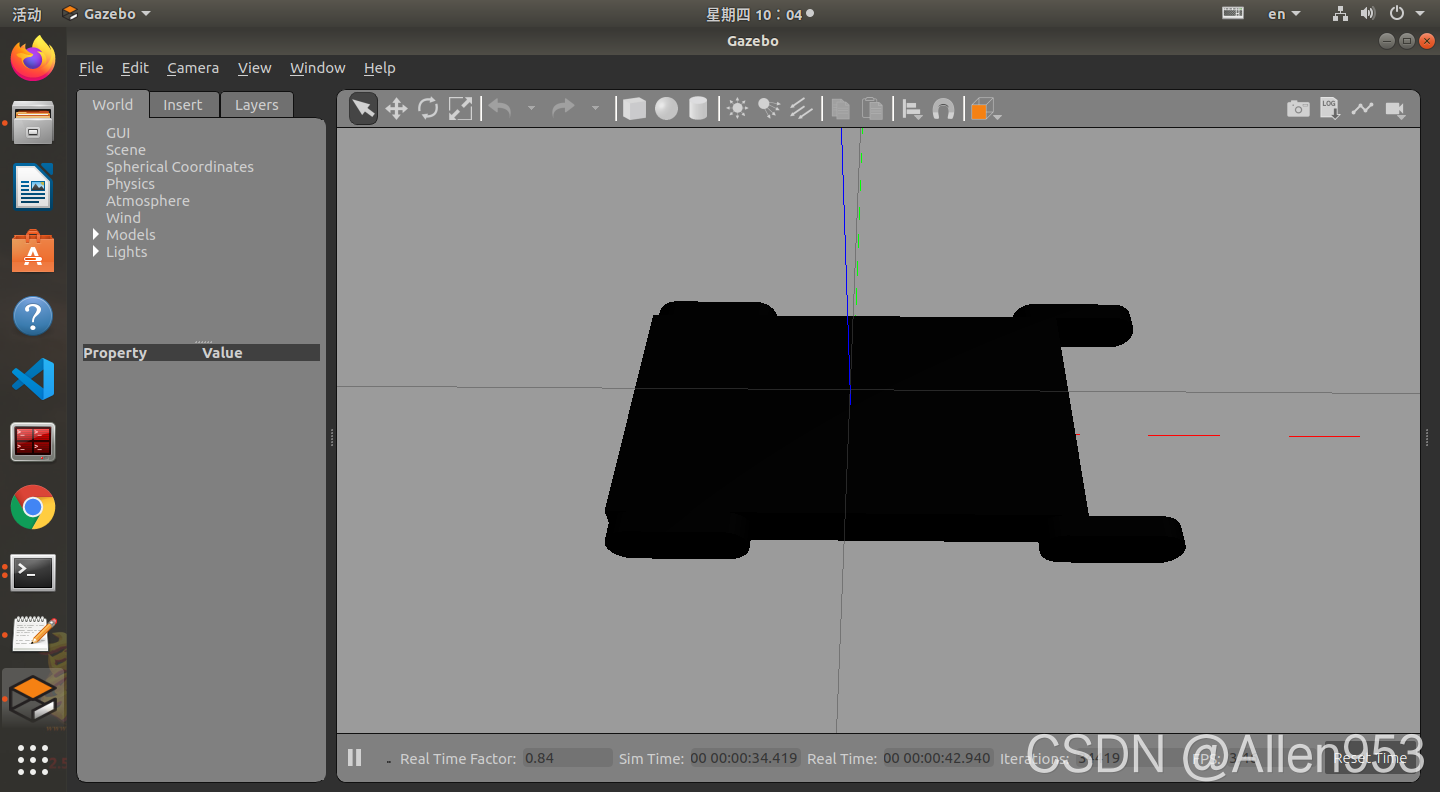
4.编写cpp控制程序
编写cpp控制程序,我们的cpp文件名为:gazebo_demo1.cpp。
这里的cpp文件主要是向ros_control发布的每个关节控制器对应的command话题上发布关节位置消息,当我们发布关节位置消息之后,就可以看到gazebo软件里面机器人模型的相应的关节运行到了我们发布的位置。
cpp完整程序如下:
#include "ros/ros.h"
#include "std_msgs/Float64.h"
#include <sstream>
int main(int argc, char *argv[])
{
setlocale(LC_ALL,"");
ros::init(argc,argv,"control_gazebo_demo1");
ros::NodeHandle nh;
ros::Publisher pub_lf = nh.advertise<std_msgs::Float64>("/gazebo_demo1/lf_position_con/command",10);
ros::Publisher pub_lb = nh.advertise<std_msgs::Float64>("/gazebo_demo1/lb_position_con/command",10);
ros::Publisher pub_rf = nh.advertise<std_msgs::Float64>("/gazebo_demo1/rf_position_con/command",10);
ros::Publisher pub_rb = nh.advertise<std_msgs::Float64>("/gazebo_demo1/rb_position_con/command",10);
std_msgs::Float64 control_gazebo_demo1;
control_gazebo_demo1.data=0.0;
bool flag=0;//0weizeng 1weijian
ros::Rate r(15);
while (ros::ok())
{
pub_lf.publish(control_gazebo_demo1);
pub_lb.publish(control_gazebo_demo1);
pub_rf.publish(control_gazebo_demo1);
pub_rb.publish(control_gazebo_demo1);
control_gazebo_demo1.data+=0.1;
r.sleep();
ros::spinOnce();
}
return 0;
}5.运行效果
我们把第四步里面的程序编译运行,然后查看效果:
Gazebo仿真例程——4自由度关节
可以看到,机器人已经动起来了,地面有点滑,导致会有滑动,接下来再修改参数试试。
6.完整功能包源码
完整的功能包源码在这里:





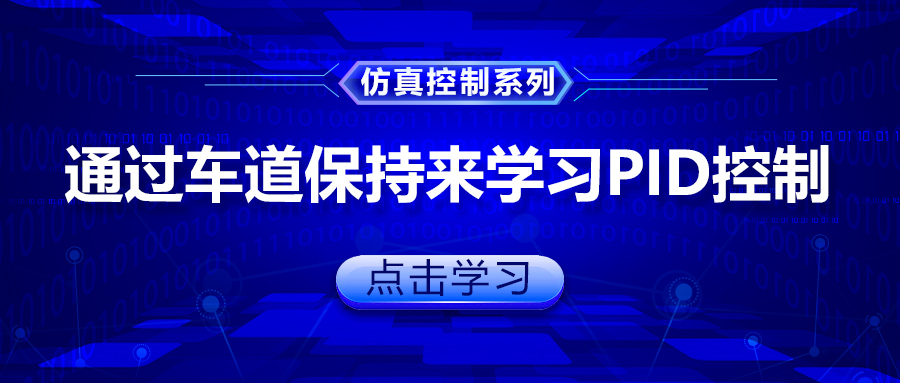

评论(0)
您还未登录,请登录后发表或查看评论