空格键保存深度图和彩色图,办公室环境三维重建
/home/yake/catkin_ws/src/pcl_in_ros/src/16_02rgb_depth_saver.cpp
rosrun pcl_in_ros rgb_depth_saver
#include <ros/ros.h>
#include <sensor_msgs/PointCloud2.h>
#include <boost/foreach.hpp>
#include <sensor_msgs/Image.h>
#include <sensor_msgs/image_encodings.h>
#include <image_transport/image_transport.h>
#include <image_geometry/pinhole_camera_model.h>
#include <cv_bridge/cv_bridge.h>
// OpenCV2
#include <opencv2/opencv.hpp>
#include <opencv2/imgproc/imgproc.hpp>
#include <opencv2/highgui/highgui.hpp>
// PCL
#include <pcl/point_cloud.h>
#include <pcl_conversions/pcl_conversions.h>
#include <pcl/io/pcd_io.h>
#include <pcl/visualization/cloud_viewer.h>
#include <pcl/point_types.h>
#include <message_filters/subscriber.h>
#include <message_filters/synchronizer.h>
#include <message_filters/sync_policies/approximate_time.h>
using std::cout;
using std::endl;
using std::stringstream;
using std::string;
using namespace cv;
using namespace std;
using namespace sensor_msgs;
using namespace message_filters;
using namespace pcl;
unsigned int filesNum = 1;
bool saveCloud = false;
void
keyboardEventOccured(const visualization::KeyboardEvent& event, void* nothing)
{
if(event.getKeySym() == "space"&& event.keyDown())
saveCloud = true;
}
boost::shared_ptr<visualization::CloudViewer>
createViewer()
{
boost::shared_ptr<visualization::CloudViewer> v(new visualization::CloudViewer("OpenNI viewer"));
v->registerKeyboardCallback(keyboardEventOccured);
return(v);
}
void callback(const ImageConstPtr& image_color_msg, const ImageConstPtr& image_depth_msg)
{
cv::Mat image_color = cv_bridge::toCvCopy(image_color_msg)->image; // BGR8
// cv::Mat image_depth = cv_bridge::toCvCopy(image_depth_msg)->image;
// cv_bridge::CvImagePtr image_depth = cv_bridge::toCvCopy(image_depth_msg , sensor_msgs::image_encodings::TYPE_32FC1);
// cv::normalize(image_depth->image, image_depth->image, 1, 0, cv::NORM_MINMAX);
// cv_bridge::CvImagePtr image_depth = cv_bridge::toCvCopy(image_depth_msg , sensor_msgs::image_encodings::TYPE_16UC1);
cv_bridge::CvImagePtr image_depth = cv_bridge::toCvCopy(image_depth_msg);
cv::imshow("color", image_color);
cv::imshow("depth", image_depth->image);
if(saveCloud)
{
vector<int>compression_param;
compression_param.push_back(CV_IMWRITE_JPEG_QUALITY);
compression_param.push_back(100);// Highest quality
vector<int>d_compression_param;
d_compression_param.push_back(CV_IMWRITE_PNG_COMPRESSION);
d_compression_param.push_back(0);// png Highest quality
stringstream stream;
stream <<"/home/yake/pcl_gaoxiang/rgbd-slam-tutorial-gx-master/yake_potatochip_kinect/rgb_jpgfile/"<< "rgb"<< filesNum<< ".jpg";
string filename = stream.str();
stringstream stream2;
stream2 <<"/home/yake/pcl_gaoxiang/rgbd-slam-tutorial-gx-master/yake_potatochip_kinect/depth_pngfile/"<< "depth"<< filesNum<< ".png";
string filename2 = stream2.str();
imwrite (filename.c_str (), image_color,compression_param);
// imwrite (filename2.c_str (), image_depth);
imwrite(filename2.c_str (), image_depth->image, d_compression_param);
cout << filename<<" Saved."<<endl;
cout << filename2<<" Saved."<<endl;
filesNum++;
saveCloud = false;
}
cv::waitKey(3);
}
int main(int argc, char** argv)
{
ros::init(argc, argv, "vision_node");
ros::NodeHandle nh;
cout<< "Press space to save rgb_raw and depth_raw to a file."<<endl;
boost::shared_ptr<visualization::CloudViewer> viewer;
viewer = createViewer();
// message_filters::Subscriber<Image> image_color_sub(nh,"/camera/rgb/image_raw", 1); // bayer_grbg8
message_filters::Subscriber<Image> image_color_sub(nh,"/camera/rgb/image_color", 1);// bgr8
// Use the rqt_reconfigure close registration. Otherwise the depth image has no data.(freenect driver)
message_filters::Subscriber<Image> image_depth_sub(nh,"/camera/depth/image_raw", 1);// 16UC1
// message_filters::Subscriber<Image> image_depth_sub(nh,"/camera/depth/image", 1);// 32FC1
// Open the depth registratioin.
// message_filters::Subscriber<Image> image_depth_sub(nh,"/camera/depth_registered/image_raw", 1); // 16UC1
// message_filters::Subscriber<Image> image_depth_sub(nh,"/camera/depth_registered/image", 1); // 32FC1
typedef sync_policies::ApproximateTime<Image, Image> MySyncPolicy;
Synchronizer<MySyncPolicy> sync(MySyncPolicy(5), image_color_sub, image_depth_sub);
sync.registerCallback(boost::bind(&callback, _1, _2));
ros::Rate rate(30.0);
while (ros::ok() && ! viewer->wasStopped())
{
ros::spinOnce();
rate.sleep();
}
return 0;
}
===============利用彩色图和深度图合成点云=================
https://blog.csdn.net/u012700322/article/details/51821249
// 遍历深度图
for (int m = 0; m < depth.rows; m++)
{
for (int n=0; n < depth.cols; n++)
{
// 获取深度图中(m,n)处的值
ushort d = depth.ptr<ushort>(m)[n];
// d 可能没有值,若如此,跳过此点
if (d == 0)
continue;
// d 存在值,则向点云增加一个点
PointT p;
// 计算这个点的空间坐标
p.z = double(d) / camera_factor;
p.x = (n - camera_cx) * p.z / camera_fx;
p.y = (m - camera_cy) * p.z / camera_fy;
// 从rgb图像中获取它的颜色
// rgb是三通道的BGR格式图,所以按下面的顺序获取颜色
p.b = rgb.ptr<uchar>(m)[n*3];
p.g = rgb.ptr<uchar>(m)[n*3+1];
p.r = rgb.ptr<uchar>(m)[n*3+2];
// 把p加入到点云中
cloud->points.push_back( p );
}
}
高翔一起做RGBD-SLAM
https://www.cnblogs.com/gaoxiang12/tag/%E4%B8%80%E8%B5%B7%E5%81%9ARGB-D%20SLAM/


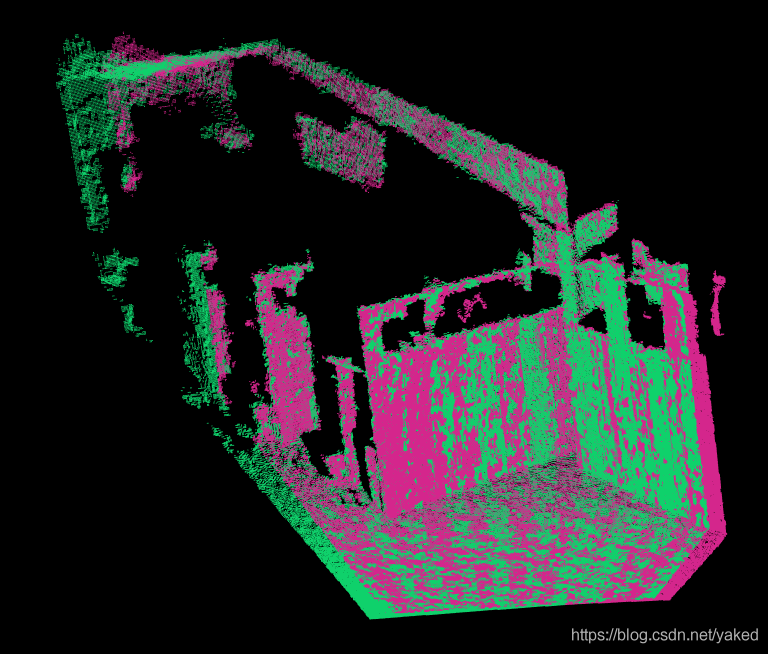
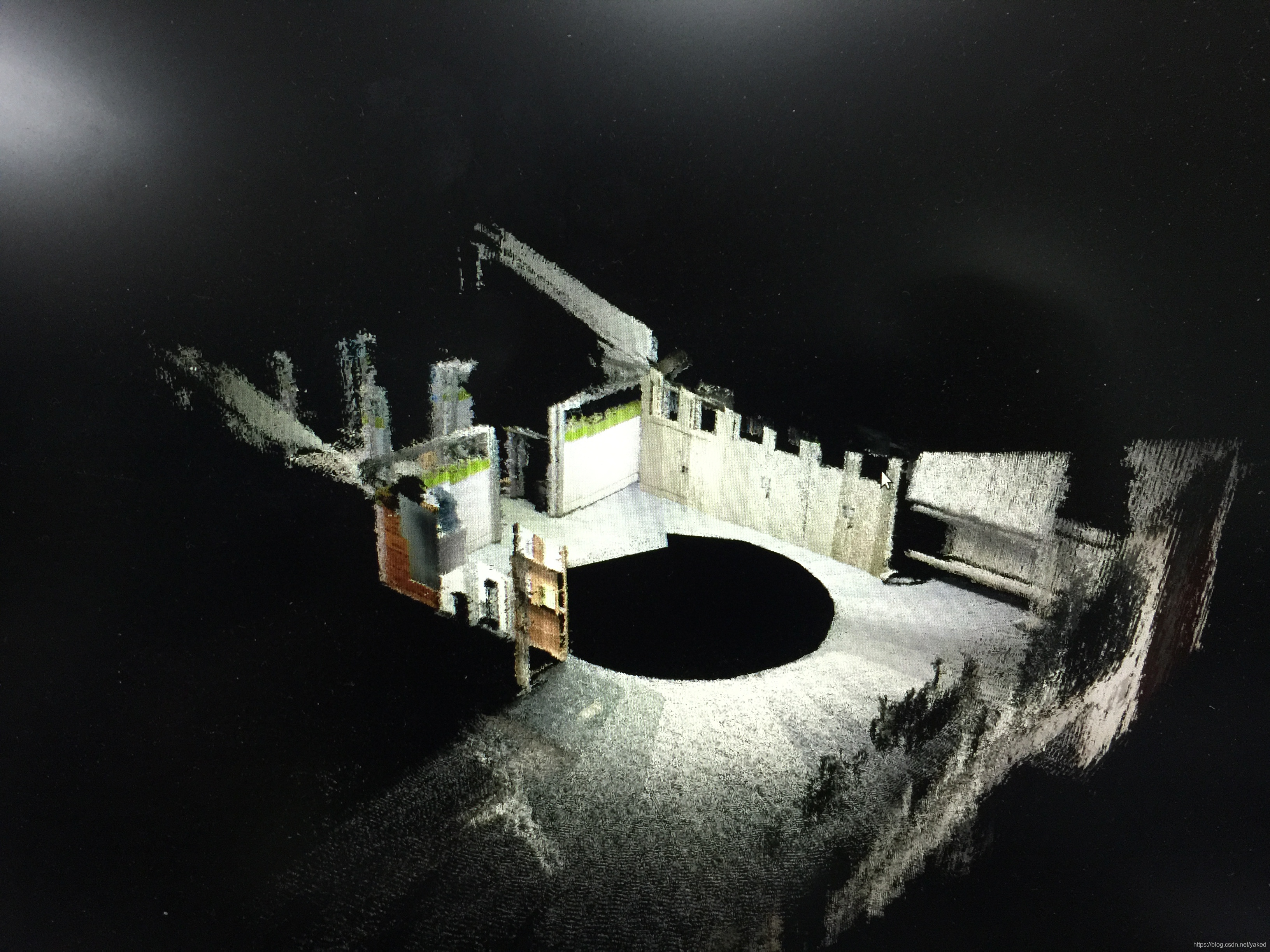






评论(0)
您还未登录,请登录后发表或查看评论