简介
坐标系通过三维空间中的一个点来定义,这个点p被称为坐标原点,从坐标原点延伸出来三个向量,n,t,b,分别对应局部坐标系中的x,y,z。向量轴是标准化的,并且符合右手定则:。
三个方向的坐标轴变换可以堆在一起,用的变换矩阵R表示坐标轴的旋转变换
将原点向量包含进去,用 4 x 4 的其次变换矩阵:
以上矩阵的计算是可逆的,并且逆矩阵的计算是很方便的。其次变换矩阵之间的计算按照如下形式进行:
ROS中提供了tf包来进行坐标变换的各种操作(http://wiki.ros.org/tf)
使用如下命令启动例子:
roslaunch mobot_urdf mobot_w_arm.launch可以查看tf的话题信息
rostopic info tf得到如下结果
Type: tf2_msgs/TFMessage这是消息类型,进一步,可以查看消息
rosmsg show tf2_msgs/TFMessage得到消息包含的变量
geometry_msgs/TransformStamped[] transforms
std_msgs/Header header
uint32 seq
time stamp
string frame_id
string child_frame_id
geometry_msgs/Transform transform
geometry_msgs/Vector3 translation
float64 x
float64 y
float64 z
geometry_msgs/Quaternion rotation
float64 x
float64 y
float64 z
float64 w可以看出,ROS变换数据与 4 x 4 的次坐标变换矩阵并不一致,但是它包含了相同的信息,甚至更多。ROS变换信息包含了一个三维向量(表示位移)和一个四元数(表示旋转)。此外,变换消息还有时间戳,子坐标系和父坐标系等信息。
有许多节点向tf话题发布消息。每一个发布者都发布子坐标系相对于父坐标系的变换关系。在当前的例子中,Gazebo向tf发布消息,因为urdf文件中加入了差分驱动插件:
<gazebo>
<plugin name="differential_drive_controller" filename="libgazebo_ros_diff_drive.so">
<alwaysOn>true</alwaysOn>
<updateRate>100</updateRate>
<leftJoint>right_wheel_joint</leftJoint>
<rightJoint>left_wheel_joint</rightJoint>
<wheelSeparation>${track}</wheelSeparation>
<wheelDiameter>${tirediam}</wheelDiameter>
<torque>200</torque>
<commandTopic>cmd_vel</commandTopic>
<odometryTopic>odom</odometryTopic>
<odometryFrame>odom</odometryFrame>
<robotBaseFrame>base_link</robotBaseFrame>
<publishWheelTF>true</publishWheelTF>
<publishWheelJointState>true</publishWheelJointState>
</plugin>
</gazebo>运行
rostopic hz tf可以查看tf的发布频率
subscribed to [/tf]
WARNING: may be using simulated time
average rate: 302.703
min: 0.000s max: 0.013s std dev: 0.00469s window: 225
average rate: 301.118
min: 0.000s max: 0.013s std dev: 0.00471s window: 459
average rate: 301.000
min: 0.000s max: 0.013s std dev: 0.00469s window: 693
average rate: 300.747
min: 0.000s max: 0.014s std dev: 0.00468s window: 927
average rate: 300.517
min: 0.000s max: 0.014s std dev: 0.00469s window: 1164
average rate: 300.429
min: 0.000s max: 0.015s std dev: 0.00470s window: 1401
average rate: 300.368
min: 0.000s max: 0.015s std dev: 0.00469s window: 1635
average rate: 300.322
min: 0.000s max: 0.015s std dev: 0.00468s window: 1866
average rate: 300.000
min: 0.000s max: 0.015s std dev: 0.00468s window: 2101大概在300Hz。
查看tf消息的数据可以使用
rostopic echo tf得到
frame_id: "base_link"
child_frame_id: "left_wheel"
transform:
translation:
x: -4.47909858294e-07
y: 0.282573167674
z: 0.165125664005
rotation:
x: -0.452744260782
y: 0.54316792808
z: 0.543160481729
w: 0.452733837175
---
transforms:
-
header:
seq: 0
stamp:
secs: 1442
nsecs: 127000000
frame_id: "base_link"
child_frame_id: "right_wheel"
transform:
translation:
x: -2.77368998557e-07
y: -0.282574928023
z: 0.165114429016
rotation:
x: -0.455898707514
y: 0.54052002351
z: 0.54051615107
w: 0.455891174628
---在ROS中,旋转变换通常通过四元数来表示,四元数表示旋转是旋转矩阵的替代。它可以变换成的旋转矩阵,或者直接进行四元数操作的坐标变换。四元数比旋转矩阵更加简洁,并且有吸引人的数学特性。
关于四元数的细节可以参考其他图书2,[^foot3],在这里知道四元数与旋转矩阵之间有联系,并且可以相互转换就足够了。
计算旋转变换需要关节角度值,可以通过如下命令得到:
rostopic echo joint_statesTransform listener
Transform listener用于执行从一个坐标系变换到另一个坐标系的变换。 tf_listener通常作为一个独立的线程启动,这一线程订阅tf话题,并且从父子变换关系中集成一个运动学树。由于 tf_listener包含所有的变换发布消息,所以它能够进行特殊的查询比如右手掌相对于左摄像头的变换。查询所回应的是变换消息。
有关tf listener使用的例子都在example_tf_listener包中。主要包含三个代码文件,example_tf_listener.h定义了一个DemoTfListener类,example_tf_listener_fncs.cpp包括类方法的实现;example_tf_listener.cpp中有主程序入口。主程序如下:
//example_tf_listener.cpp:
//wsn, March 2016
//illustrative node to show use of tf listener, with reference to the simple mobile-robot model
// specifically, frames: odom, base_frame, link1 and link2
// this header incorporates all the necessary #include files and defines the class "DemoTfListener"
#include "example_tf_listener.h"
using namespace std;
//main pgm to illustrate transform operations
int main(int argc, char** argv) {
// ROS set-ups:
ros::init(argc, argv, "demoTfListener"); //node name
ros::NodeHandle nh; // create a node handle; need to pass this to the class constructor
ROS_INFO("main: instantiating an object of type DemoTfListener");
DemoTfListener demoTfListener(&nh); //instantiate an ExampleRosClass object and pass in pointer to nodehandle for constructor to use
tf::StampedTransform stfBaseToLink2, stfBaseToLink1, stfLink1ToLink2;
tf::StampedTransform testStfBaseToLink2;
tf::Transform tfBaseToLink1, tfLink1ToLink2, tfBaseToLink2, altTfBaseToLink2;
demoTfListener.tfListener_->lookupTransform("base_link", "link1", ros::Time(0), stfBaseToLink1);
cout << endl << "base to link1: " << endl;
demoTfListener.printStampedTf(stfBaseToLink1);
tfBaseToLink1 = demoTfListener.get_tf_from_stamped_tf(stfBaseToLink1);
demoTfListener.tfListener_->lookupTransform("link1", "link2", ros::Time(0), stfLink1ToLink2);
cout << endl << "link1 to link2: " << endl;
demoTfListener.printStampedTf(stfLink1ToLink2);
tfLink1ToLink2 = demoTfListener.get_tf_from_stamped_tf(stfLink1ToLink2);
demoTfListener.tfListener_->lookupTransform("base_link", "link2", ros::Time(0), stfBaseToLink2);
cout << endl << "base to link2: " << endl;
demoTfListener.printStampedTf(stfBaseToLink2);
tfBaseToLink2 = demoTfListener.get_tf_from_stamped_tf(stfBaseToLink2);
cout << endl << "extracted tf: " << endl;
demoTfListener.printTf(tfBaseToLink2);
altTfBaseToLink2 = tfBaseToLink1*tfLink1ToLink2;
cout << endl << "result of multiply tfBaseToLink1*tfLink1ToLink2: " << endl;
demoTfListener.printTf(altTfBaseToLink2);
if (demoTfListener.multiply_stamped_tfs(stfBaseToLink1, stfLink1ToLink2, testStfBaseToLink2)) {
cout << endl << "testStfBaseToLink2:" << endl;
demoTfListener.printStampedTf(testStfBaseToLink2);
}
cout << endl << "attempt multiply of stamped transforms in wrong order:" << endl;
demoTfListener.multiply_stamped_tfs(stfLink1ToLink2, stfBaseToLink1, testStfBaseToLink2);
geometry_msgs::PoseStamped stPose, stPose_wrt_base;
stPose = demoTfListener.get_pose_from_transform(stfLink1ToLink2);
cout << endl << "pose link2 w/rt link1, from stfLink1ToLink2" << endl;
demoTfListener.printStampedPose(stPose);
demoTfListener.tfListener_->transformPose("base_link", stPose, stPose_wrt_base);
cout << endl << "pose of link2 transformed to base frame:" << endl;
demoTfListener.printStampedPose(stPose_wrt_base);
return 0;
}在第17行将DemoTfListener类进行了实例化。类的对象中有一个transform listener,在主程序中有4个位置使用ransform listener:24,29,34和57行。
第一个实例化的24行:
demoTfListener.tfListener_->lookupTransform("base_link", "link1", ros::Time(0), stfBaseToLink1);transform listener 订阅tf话题,并不断尝试从所有发布的父子空间关系中组装成最可能的变换链。一旦 transform listener 被实例化,并且有一个简短的时间来收集已经发布的变换关系,就有很多方法可以使用。lookupTransform方法可以用来找到两个坐标系之间的变换关系(比如base_link和link1)。lookupTransform方法的结果传给tf::StampedTransform类型的对象stfBaseToLink1。这种带有标记的变换包含的原点位移和旋转。
lookupTransform()函数使用特定参数来定义感兴趣的坐标系与期望的坐标系。参数ros::Time(0) 说明当前坐标系是期望的。
对象stfBaseToLink1有一个时间戳,作为参考坐标系和子坐标系的标签,从tf :: StampedTransform对象中提取tf :: Transform并不像预期的那么简单。 函数get_tf_from_stamped_tf()在DemoTfListener类中定义以进行协助。
tfBaseToLink1 = demoTfListener.get_tf_from_stamped_tf(stfBaseToLink1);tfBaseToLink1变换是从stfBaseToLink1中提取出来的。这一变换描述的是link1相对于base_frame的位置和旋转的变换。其他几行的实例化操作与此类似。
*操作由tf::Transform 对象定义,所以tfBaseToLink1 和 tfLink1ToLink2 可以乘在一起,在41行所示
demoTfListener.tfListener_->lookupTransform("base_link", "link2", ros::Time(0), stfBaseToLink2);这种操作的意思是将两个变换串联到一起。等同于矩阵相乘。altTfBaseToLink2的结果与下面的结果一样
demoTfListener.tfListener_->lookupTransform("base_link", "link2", ros::Time(0), stfBaseToLink2);- 1
然后再从stfBaseToLink2解析得到变换矩阵。
运行这个例子,先启动
roslaunch mobot_urdf mobot_w_arm_and_jnt_pub.launch 然后运行
rosrun robot_state_publisher robot_state_publisher 接着运行
rosrun example_tf_listener example_tf_listener 可以得到如下结果
[ INFO] [1519276137.994933013, 46.997000000]: tf is good
base to link1:
frame_id: base_link
child_frame_id: link1
vector from reference frame to to child frame: -0.27305,0,0.55
orientation of child frame w/rt reference frame:
1,0,0
0,1,0
0,0,1
quaternion: 0, 0, 0, 1
link1 to link2:
frame_id: link1
child_frame_id: link2
vector from reference frame to to child frame: 0,0,1
orientation of child frame w/rt reference frame:
0.999801,0,0.0199663
0,1,0
-0.0199663,0,0.999801
quaternion: 0, 0.00998362, 0, 0.99995
base to link2:
frame_id: base_link
child_frame_id: link2
vector from reference frame to to child frame: -0.27305,0,1.55
orientation of child frame w/rt reference frame:
0.999801,0,0.0199663
0,1,0
-0.0199663,0,0.999801
quaternion: 0, 0.00998362, 0, 0.99995
extracted tf:
vector from reference frame to to child frame: -0.27305,0,1.55
orientation of child frame w/rt reference frame:
0.999801,0,0.0199663
0,1,0
-0.0199663,0,0.999801
quaternion: 0, 0.00998362, 0, 0.99995
result of multiply tfBaseToLink1*tfLink1ToLink2:
vector from reference frame to to child frame: -0.27305,0,1.55
orientation of child frame w/rt reference frame:
0.999801,0,0.0199663
0,1,0
-0.0199663,0,0.999801
quaternion: 0, 0.00998362, 0, 0.99995
testStfBaseToLink2:
frame_id: base_link
child_frame_id: link2
vector from reference frame to to child frame: -0.27305,0,1.55
orientation of child frame w/rt reference frame:
0.999801,0,0.0199663
0,1,0
-0.0199663,0,0.999801
quaternion: 0, 0.00998362, 0, 0.99995
attempt multiply of stamped transforms in wrong order:
can't multiply transforms; mismatched frames
link2 is not base_link
pose link2 w/rt link1, from stfLink1ToLink2
frame id = link1
origin: 0, 0, 1
quaternion: 0, 0.00998362, 0, 0.99995
pose of link2 transformed to base frame:
frame id = base_link
origin: -0.27305, 0, 1.55
quaternion: 0, 0.00998362, 0, 0.99995以上结果可以与主程序进行对比。
geometry_msgs类型与tf类型的转化是很复杂的,example_tf_listener_fncs.cpp中提供了将tf::StampedTransform解析成geometry_msgs::PoseStamped类型变量的方法。如下所示
geometry_msgs::PoseStamped DemoTfListener::get_pose_from_transform(tf::StampedTransform tf) {
//clumsy conversions--points, vectors and quaternions are different data types in tf vs geometry_msgs
geometry_msgs::PoseStamped stPose;
geometry_msgs::Quaternion quat; //geometry_msgs object for quaternion
tf::Quaternion tfQuat; // tf library object for quaternion
tfQuat = tf.getRotation(); // member fnc to extract the quaternion from a transform
quat.x = tfQuat.x(); // copy the data from tf-style quaternion to geometry_msgs-style quaternion
quat.y = tfQuat.y();
quat.z = tfQuat.z();
quat.w = tfQuat.w();
stPose.pose.orientation = quat; //set the orientation of our PoseStamped object from result
// now do the same for the origin--equivalently, vector from parent to child frame
tf::Vector3 tfVec; //tf-library type
geometry_msgs::Point pt; //equivalent geometry_msgs type
tfVec = tf.getOrigin(); // extract the vector from parent to child from transform
pt.x = tfVec.getX(); //copy the components into geometry_msgs type
pt.y = tfVec.getY();
pt.z = tfVec.getZ();
stPose.pose.position= pt; //and use this compatible type to set the position of the PoseStamped
stPose.header.frame_id = tf.frame_id_; //the pose is expressed w/rt this reference frame
stPose.header.stamp = tf.stamp_; // preserve the time stamp of the original transform
return stPose;
}尽管向量和四元数分别定义在了geometry_msgs和tf中,这些类型并不是兼容的。上述代码表示了他们之间的转化。
当实例化一个transform listener时,查找函数应该针对返回的错误进行测试。这在构造函数中实现:
DemoTfListener::DemoTfListener(ros::NodeHandle* nodehandle):nh_(*nodehandle)
{
ROS_INFO("in class constructor of DemoTfListener");
tfListener_ = new tf::TransformListener; //create a transform listener and assign its pointer
//here, the tfListener_ is a pointer to this object, so must use -> instead of "." operator
//somewhat more complex than creating a tf_listener in "main()", but illustrates how
// to instantiate a tf_listener within a class
// wait to start receiving valid tf transforms between base_link and link2:
// this example is specific to our mobot, which has a base_link and a link2
// lookupTransform will through errors until a valid chain has been found from target to source frames
bool tferr=true;
ROS_INFO("waiting for tf between link2 and base_link...");
tf::StampedTransform tfLink2WrtBaseLink;
while (tferr) {
tferr=false;
try {
//try to lookup transform, link2-frame w/rt base_link frame; this will test if
// a valid transform chain has been published from base_frame to link2
tfListener_->lookupTransform("base_link", "link2", ros::Time(0), tfLink2WrtBaseLink);
} catch(tf::TransformException &exception) {
ROS_WARN("%s; retrying...", exception.what());
tferr=true;
ros::Duration(0.5).sleep(); // sleep for half a second
ros::spinOnce();
}
}
ROS_INFO("tf is good");
// from now on, tfListener will keep track of transforms; do NOT need ros::spin(), since
// tf_listener gets spawned as a separate thread
}Transforming ROS datatypes
使用XformUtils进行数据格式转换
ROS节点通过定义的消息类型相互通信。ROS发布者解构消息对象的数据组件,序列化数据并通过话题发送它。对应的subscriber接收连续消息数据并重构消息组件。该过程便于通信,但消息类型对于执行数学运算可能很麻烦。
xform_utils包含一个便利的转换函数库。比如transformPoseToEigenAffine3d()函数可以将geometry_msgs::Pose转换为Eigen::Affine3d类型的数据,如下所示
Eigen::Affine3d XformUtils::transformPoseToEigenAffine3d(geometry_msgs::PoseStamped stPose) {
Eigen::Affine3d affine;
geometry_msgs::Pose pose = stPose.pose;
Eigen::Vector3d Oe;
//ROS_WARN("xformUtils: input pose:");
//printPose(pose);
Oe(0) = pose.position.x;
Oe(1) = pose.position.y;
Oe(2) = pose.position.z;
affine.translation() = Oe;
Eigen::Quaterniond q;
q.x() = pose.orientation.x;
q.y() = pose.orientation.y;
q.z() = pose.orientation.z;
q.w() = pose.orientation.w;
Eigen::Matrix3d Re(q);
affine.linear() = Re;
affine.translation() = Oe;
//printAffine(affine);
return affine;
}使用这些函数需要在package.xml中包含xform_utils依赖dependency,源码应该包含头文件 #include < xform_utils/xform_utils.h >。
小结
这篇需要结合代码学习。
坐标变换在机器人学中是普遍存在的,相应的,ROS中也有大量的工具来处理坐标变换的问题。不过,这些可能有点令人困惑,因为有多种表示形式。 tf库提供了一个tf listener,可以在节点内方便地使用,以监听所有转换发布的消息并将其组装成连贯的链。 tf listener可以查询任何两个连接帧之间的空间关系。 并用最新的变换信息进行响应。 相比之下,规划师会考虑假设关系。 因此,tf对于规划目的不太有用,因此可能需要独立计算运动转换以进行规划。 此外,虽然tf是动态更新的,但有一个潜在的限制是组合的转换链可能稍微有时间延迟。 因此,tf结果不应用于时间关键的反馈环路中(例如,对于力控制,可能需要计算自己的运动转换)。
- A Systematic Approach to Learning Robot Programming with ROS ↩
- FundaJ, PaulRP. A comparison of transforms and quaternions in robotics. Proceedings. 1988 IEEE International Conference on Robotics and Automation, pages 886–891 vol. 2, Apr 1988.
[^foot3]: RichardM. Murray, Zexiang Li, and S. Boca Raton: Shankar Sastry. A mathematical introduction to robotic manipulation. CRC Press; 1994. ↩


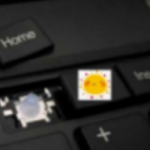
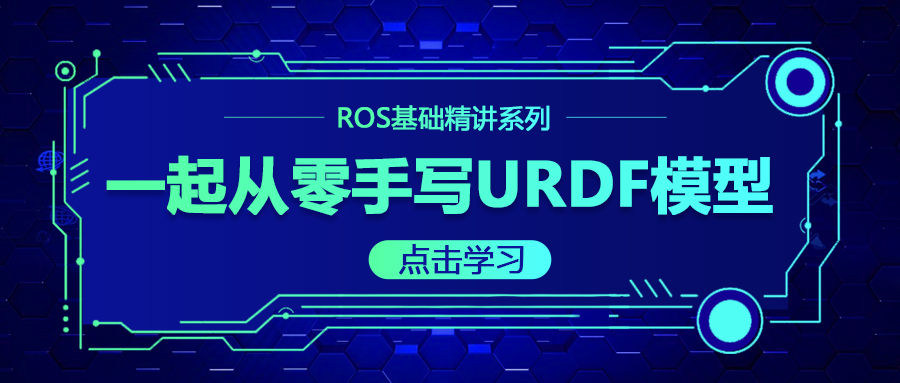
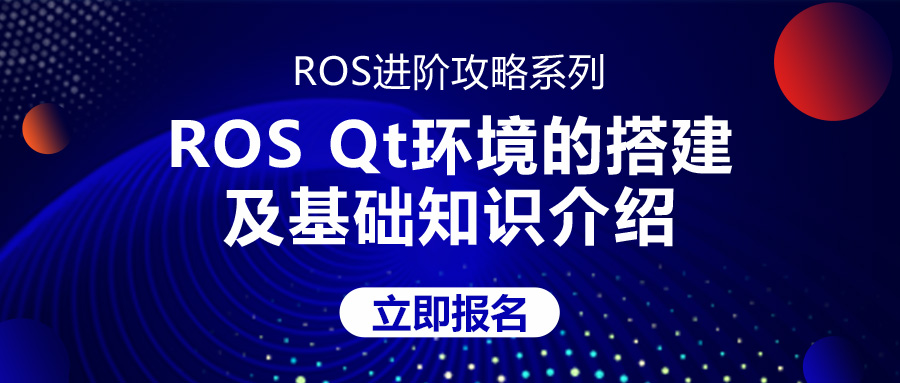

评论(0)
您还未登录,请登录后发表或查看评论