摘要
最近,在做行人检测的项目,想找一些行人的检测数据,来增强模型的效果,发现行人跟踪数据集可用,只需要把跟踪数据转为yolov5格式即可。
数据集
这些数据集来自百度飞桨的PaddleDetection项目。飞桨对一些特殊格式的数据做了格式的统一。格式如下:
Caltech
|——————images
| └——————00001.jpg
| |—————— ...
| └——————0000N.jpg
└——————labels_with_ids
└——————00001.txt
|—————— ...
└——————0000N.txt
MOT17
|——————images
| └——————train
| └——————test
└——————labels_with_ids
└——————train
行人跟踪
| 数据集 | 下载链接 | 备注 |
|---|---|---|
| MOT17 | download | - |
| MOT16 | download | - |
| Caltech | download | - |
| Cityscapes | download | - |
| CUHKSYSU | download | - |
| PRW | download | - |
| ETHZ | download | - |
车辆跟踪
| 数据集 | 下载链接 | 备注 |
|---|---|---|
| AICity21 | download | - |
人头跟踪
| 数据集 | 下载链接 | 备注 |
|---|---|---|
| HT21 | download | - |
多类别跟踪
| 数据集 | 下载链接 | 备注 |
|---|---|---|
| VisDrone-MOT | download | - |
数据转换
将数据集转为yolov5用的数据集
以CUHKSYSU为例,首先将其转为yolov5格式,代码如下:
import os
import shutil
import numpy as np
import configparser
import glob
if not os.path.exists('images'):
os.makedirs('images/train')
if not os.path.exists('labels'):
os.makedirs('labels/train')
txt_list=glob.glob('./CUHKSYSU/labels_with_ids/*.txt')
print(txt_list)
for txt in txt_list:
label_list=[]
with open(txt,'r') as fs:
txt_lines=fs.readlines()
if len(txt_lines) <1:
continue
for txt_line in txt_lines:
txt_line=txt_line.replace('\n','').split()
line_new=str(txt_line[0]+' '+txt_line[2]+' '+txt_line[3]+' '+txt_line[4]+' '+txt_line[5])
label_list.append(line_new)
txt_write=txt.replace('\\','/').split('/')[-1]
image_path='./CUHKSYSU/images/'+txt_write.replace('txt','jpg')
txt_pull_path="./labels/train/"+txt_write
image_path_new='./images/train/'+txt_write.replace('txt','jpg')
# image_new_path="./labels/train"+
with open(txt_pull_path, 'w') as fw:
for label in label_list:
fw.write(label+'\n')
shutil.copy(image_path,image_path_new)
完成之后就可以看到images和labels的文件夹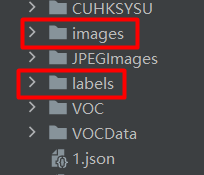
可视化YoloV5数据
转换完成后,查看数据是否正确,对其做可视化操作。代码如下:
-
import cv2 import os def draw_box_in_single_image(image_path, txt_path): # 读取图像 image = cv2.imread(image_path) # 读取txt文件信息 def read_list(txt_path): pos = [] with open(txt_path, 'r') as file_to_read: while True: lines = file_to_read.readline() # 整行读取数据 if not lines: break # 将整行数据分割处理,如果分割符是空格,括号里就不用传入参数,如果是逗号, 则传入‘,'字符。 p_tmp = [float(i) for i in lines.split(' ')] pos.append(p_tmp) # 添加新读取的数据 # Efield.append(E_tmp) pass return pos # txt转换为box def convert(size, box): xmin = (box[1]-box[3]/2.)*size[1] xmax = (box[1]+box[3]/2.)*size[1] ymin = (box[2]-box[4]/2.)*size[0] ymax = (box[2]+box[4]/2.)*size[0] box = (int(xmin), int(ymin), int(xmax), int(ymax)) return box pos = read_list(txt_path) print(pos) tl = int((image.shape[0]+image.shape[1])/2) lf = max(tl-1,1) for i in range(len(pos)): label = str(int(pos[i][0])) print('label is '+label) box = convert(image.shape, pos[i]) image = cv2.rectangle(image,(box[0], box[1]),(box[2],box[3]),(0,0,255),2) cv2.putText(image,label,(box[0],box[1]-2), 0, 1, [0,0,255], thickness=2, lineType=cv2.LINE_AA) pass if pos: cv2.imwrite('./VOCData/see_images/{}.png'.format(image_path.split('\\')[-1][:-4]), image) else: print('None') print('./VOCData/see_images/{}.png'.format(image_path.split('\\')[-1][:-4])) # cv2.imshow("images", image) # cv2.waitKey(0) # cv2.destroyAllWindows() img_folder = "./images/train" img_list = os.listdir(img_folder) img_list.sort() label_folder = "./labels/train" label_list = os.listdir(label_folder) label_list.sort() if not os.path.exists('./VOCData/see_images'): os.makedirs('./VOCData/see_images') for i in range(len(img_list)): image_path = img_folder + "\\" + img_list[i] txt_path = label_folder + "\\" + label_list[i] draw_box_in_single_image(image_path, txt_path)
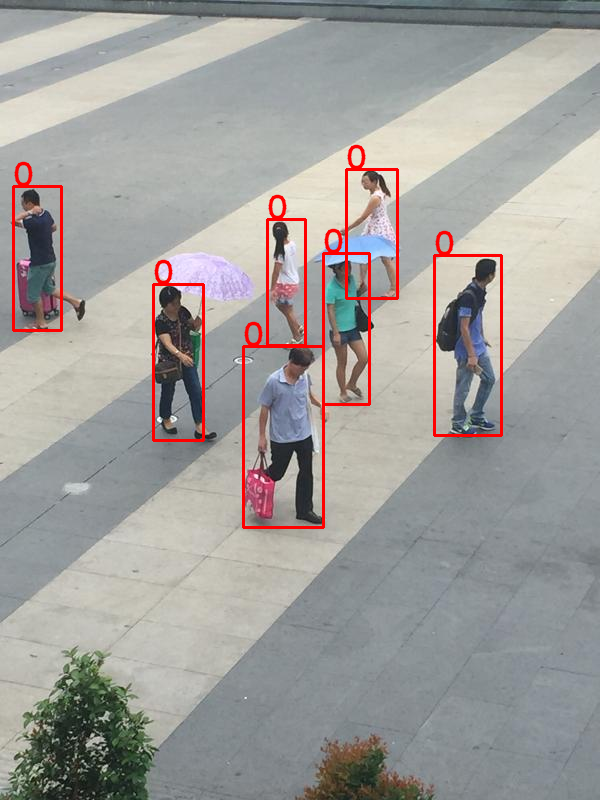
转为Labelme格式的数据
将yolov5格式的数据转为Labelme数据格式的数据集,可以使用Labelme对其做微调和更改。代码如下:
import os
import json
import cv2
import base64
version = '3.16.7'
flags = {}
lineColor = [0, 255, 0, 128]
fillColor = [255, 0, 0, 128]
filelist=os.listdir('./images/train/')
for file in filelist:
if 'jpg' in file:
dic = {}
dic['version'] = version
dic['flags'] = flags
dic['shapes'] = []
img = cv2.imread('./images/train/{}'.format(file))
imageHeight, imageWidth, _ = img.shape
with open('./labels/train/{}.txt'.format(file.split('.')[0])) as f:
datas = f.readlines()
for data in datas:
shape = {}
shape['label'] = 'person'
shape['line_color'] = None
shape['fill_color'] = None
data = data.strip().split(' ')
x = float(data[1]) * imageWidth
y = float(data[2]) * imageHeight
w = float(data[3]) * imageWidth
h = float(data[4]) * imageHeight
x1 = x - w / 2
y1 = y - h / 2
x2 = x1 + w
y2 = y1 + h
shape['points'] = [[x1, y1], [x2, y2]]
shape['shape_type'] = 'rectangle'
shape['flags'] = {}
dic['shapes'].append(shape)
dic['lineColor'] = lineColor
dic['fillColor'] = fillColor
dic['imagePath'] = file
dic['imageData'] = base64.b64encode(
open('./images/train/{}'.format(file), "rb").read()).decode('utf-8')
dic['imageHeight'] = imageHeight
dic['imageWidth'] = imageWidth
fw = open('./images/train/{}.json'.format(file.split('.')[0]), 'w')
json.dump(dic, fw)
fw.close()
结果如下:
转载自:https://wanghao.blog.csdn.net/article/details/127498392


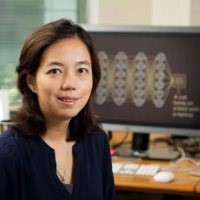

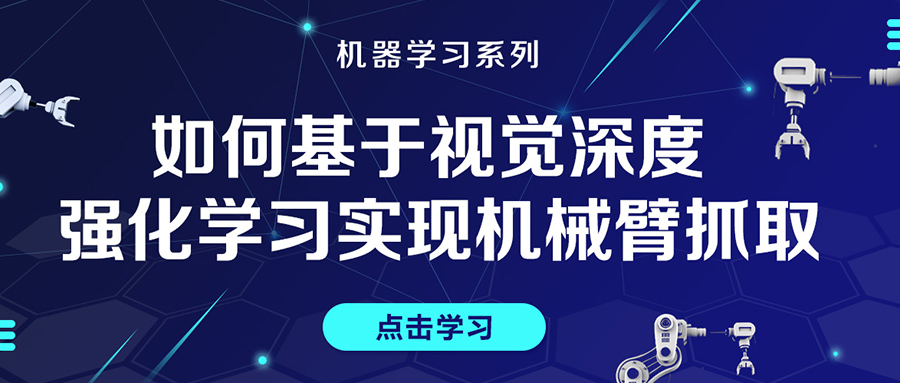

评论(0)
您还未登录,请登录后发表或查看评论