简介stb_image
stb_image 是一个非常轻量级的、单文件的图像加载库,用于加载和解码多种图像格式(如BMP、JPEG、PNG、GIF等)的图像数据。它由Sean T. Barrett开发,并以公共领域(Public Domain)许可发布,因此可以自由地用于商业和非商业项目
stb_image 提供了简单易用的接口,使得在应用程序中加载图像变得非常方便。只需包含单个头文件stb_image.h,就可以使用其中的函数来加载图像文件并返回解码后的像素数据
主要特点和功能包括:
支持多种常见的图像格式:stb_image 支持加载和解码常见的图像格式,包括 BMP、JPEG、PNG、GIF、HDR、TGA等。这使得开发者可以方便地加载各种格式的图像数据。
简单易用的接口:stb_image 提供了简洁而易用的函数接口,如 stbi_load 用于加载图像文件,stbi_image_free用于释放图像数据内存等。
支持透明通道:对于支持透明通道的图像格式(如PNG),stb_image 可以正确解码并返回带有透明度信息的像素数据。
轻量级、单文件:stb_image是一个非常轻量级的库,整个功能被包含在一个单独的头文件中,因此非常容易集成到项目中,无需复杂的配置和依赖。
下载:
git clone https://github.com/nothings/stb.git
git clone https://github.com/nothings/stb.git
我们下载得到的目录:
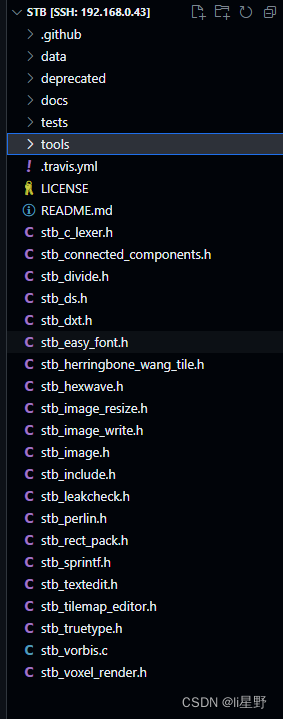
实际需要移植到我们工程里面的:
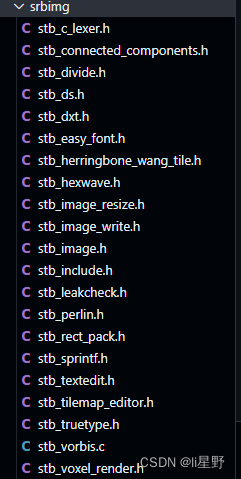
接口学习
stbi_load
stbi_load 函数从指定的文件加载图像数据,并返回一个指向图像数据的指针
STBIDEF stbi_uc *stbi_load(char const *filename, int *x, int *y, int *comp, int req_comp)
{
FILE *f = stbi__fopen(filename, "rb");
unsigned char *result;
if (!f) return stbi__errpuc("can't fopen", "Unable to open file");
result = stbi_load_from_file(f,x,y,comp,req_comp);
fclose(f);
return result;
}
filename:要加载的图像文件的路径和名称。
x:用于存储加载图像的宽度(以像素为单位)的指针变量。
y:用于存储加载图像的高度(以像素为单位)的指针变量。
comp:用于存储加载图像的颜色通道数(例如,RGB 图像为 3)的指针变量。
req_comp:请求加载图像的颜色通道数,可以指定为期望的通道数,或者使用特定的值 0,表示保持原始通道数。
函数内容:
使用 stbi__fopen 函数以二进制只读模式打开指定的图像文件。
检查文件是否成功打开,如果打开失败,则返回错误信息。
调用 stbi_load_from_file 函数,从打开的文件中读取图像数据,并将结果保存在 result 变量中。
关闭打开的文件。
返回图像数据的指针(如果加载成功)或错误信息的指针(如果加载失败)
stbir_resize
stbir_resize 函数将输入图像调整大小,并将结果存储在输出图像中
STBIRDEF int stbir_resize( const void *input_pixels , int input_w , int input_h , int input_stride_in_bytes,
void *output_pixels, int output_w, int output_h, int output_stride_in_bytes,
stbir_datatype datatype,
int num_channels, int alpha_channel, int flags,
stbir_edge edge_mode_horizontal, stbir_edge edge_mode_vertical,
stbir_filter filter_horizontal, stbir_filter filter_vertical,
stbir_colorspace space, void *alloc_context)
{
return stbir__resize_arbitrary(alloc_context, input_pixels, input_w, input_h, input_stride_in_bytes,
output_pixels, output_w, output_h, output_stride_in_bytes,
0,0,1,1,NULL,num_channels,alpha_channel,flags, datatype, filter_horizontal, filter_vertical,
edge_mode_horizontal, edge_mode_vertical, space);
}
input_pixels:指向输入图像数据的指针。
input_w:输入图像的宽度(以像素为单位)。
input_h:输入图像的高度(以像素为单位)。
input_stride_in_bytes:输入图像每行的字节步长(即每行像素数据占用的字节数)。
output_pixels:指向输出图像数据的指针。
output_w:输出图像的目标宽度(以像素为单位)。
output_h:输出图像的目标高度(以像素为单位)。
output_stride_in_bytes:输出图像每行的字节步长。
datatype:输入和输出图像的数据类型(例如,STBIR_TYPE_UINT8 表示无符号 8 位整数)。
num_channels:输入和输出图像的通道数。
alpha_channel:指定图像的 Alpha 通道索引(如果存在)。
flags:附加的处理标志。
edge_mode_horizontal 和 edge_mode_vertical:指定水平和垂直边缘处理模式。
filter_horizontal 和 filter_vertical:指定水平和垂直缩放时使用的滤波器类型。
space:指定输入和输出图像的颜色空间。
函数执行的步骤如下:
调用 stbirresize_arbitrary 函数,提供了与输入图像和输出图像相关的参数,以及其他参数的默认值。
stbirresize_arbitrary 函数将根据提供的参数执行图像的调整大小操作,并将结果存储在输出图像中。
返回调整大小操作的结果,即返回值表示操作是否成功
stbi_write_png
stbi_write_png 函数将图像数据保存为 PNG 格式,并写入到指定的文件中
STBIWDEF int stbi_write_png(char const *filename, int x, int y, int comp, const void *data, int stride_bytes)
{
FILE *f;
int len;
unsigned char *png = stbi_write_png_to_mem((const unsigned char *) data, stride_bytes, x, y, comp, &len);
if (png == NULL) return 0;
f = stbiw__fopen(filename, "wb");
if (!f) { STBIW_FREE(png); return 0; }
fwrite(png, 1, len, f);
fclose(f);
STBIW_FREE(png);
return 1;
}
filename:指定要保存的 PNG 文件的文件名。
x:图像的宽度(以像素为单位)。
y:图像的高度(以像素为单位)。
comp:图像的通道数。
data:指向图像数据的指针。
stride_bytes:图像每行的字节步长(即每行像素数据占用的字节数)
调用 stbi_write_png_to_mem 函数,将图像数据编码为 PNG 格式的内存块,并返回指向该内存块的指针。
检查返回的 PNG 内存块是否为 NULL,如果是则表示编码过程出错,返回 0 表示保存失败。
打开指定的文件以进行写入操作。
将 PNG 内存块的数据写入文件。
关闭文件。
释放 PNG 内存块的内存。
返回 1 表示保存成功。
将png图片缩小demo
#include <iostream>
#define STB_IMAGE_IMPLEMENTATION
#include "stb_image.h"
#define STB_IMAGE_WRITE_IMPLEMENTATION
#include "stb_image_write.h"
#define STB_IMAGE_RESIZE_IMPLEMENTATION
#include "stb_image_resize.h"
#include <stdio.h>
#include <stdlib.h>
#include <string>
#include <vector>
using namespace std;
int test_xiao()
{
std::cout << "Hello, STB_Image" << std::endl;
string inputPath = "./001.png";
int iw, ih, n;
// 加载图片获取宽、高、颜色通道信息
unsigned char *idata = stbi_load(inputPath.c_str(), &iw, &ih, &n, 0);
int ow = iw / 2;
int oh = ih / 2;
auto *odata = (unsigned char *)malloc(ow * oh * n);
// 改变图片尺寸
stbir_resize(idata, iw, ih, 0, odata, ow, oh, 0, STBIR_TYPE_UINT8, n, STBIR_ALPHA_CHANNEL_NONE, 0,
STBIR_EDGE_CLAMP, STBIR_EDGE_CLAMP,
STBIR_FILTER_BOX, STBIR_FILTER_BOX,
STBIR_COLORSPACE_SRGB, nullptr);
string outputPath = "./output.png";
// 写入图片
stbi_write_png(outputPath.c_str(), ow, oh, n, odata, 0);
stbi_image_free(idata);
stbi_image_free(odata);
std::cout << "Voer, STB_Image" << std::endl;
return 0;
}
图像基本知识学习
comp
comp:用于存储加载图像的颜色通道数(例如,RGB 图像为 3)的指针变量。 还有其他数字有不同的表示吗?
当加载的图像是 RGB 格式时,comp 将被设置为 3,表示有红色、绿色和蓝色三个通道。 当加载的图像是 RGBA 格式时,comp
将被设置为 4,表示有红色、绿色、蓝色和 Alpha 通道。
YUV420
YUV420是一种颜色编码格式,常用于存储和传输图像数据。它将图像的亮度(Y)和色度(U、V)分开存储,以实现数据压缩和降低存储/传输带宽的效果
YUV420的”420”指的是在水平和垂直方向上对色度(U、V)进行了抽样,即将色度通道的分辨率降低为亮度通道的四分之一。具体而言,对于每4个亮度像素,只有一个色度(U、V)样本被保留,这样可以大大减少存储和传输所需的数据量
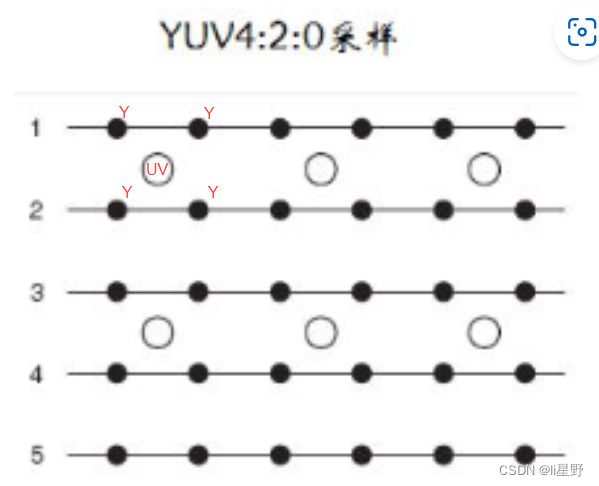
RGB 数据存储格式
RGB24(RGB888):每个像素使用24位(3字节)存储,按照顺序存储红色、绿色和蓝色通道的像素值,每个通道占用8位。
RGB32(ARGB8888):每个像素使用32位(4字节)存储,按照顺序存储Alpha通道、红色通道、绿色通道和蓝色通道的像素值,每个通道占用8位。
RGB565:每个像素使用16位(2字节)存储,按照顺序存储红色、绿色和蓝色通道的像素值,其中红色通道占用5位,绿色通道占用6位,蓝色通道占用5位。
RGB444:每个像素使用12位(2字节)存储,按照顺序存储红色、绿色和蓝色通道的像素值,其中每个通道占用4位。
RGBA 数据格式
RGBA数据格式是一种将图像的红色(R)、绿色(G)、蓝色(B)和Alpha(A)通道的像素值以一定顺序存储的方法。与RGB数据格式相比,RGBA数据格式额外包含了Alpha通道,用于表示像素的透明度。
常见的RGBA数据存储格式包括:
RGBA32(ARGB8888):每个像素使用32位(4字节)存储,按照顺序存储Alpha通道、红色通道、绿色通道和蓝色通道的像素值,每个通道占用8位。
RGBA16(ARGB1555):每个像素使用16位(2字节)存储,按照顺序存储Alpha通道、红色通道、绿色通道和蓝色通道的像素值,其中Alpha通道占用1位,而红色、绿色和蓝色通道各占用5位。
RGBA4444:每个像素使用16位(2字节)存储,按照顺序存储Alpha通道、红色通道、绿色通道和蓝色通道的像素值,每个通道占用4位。
RGBA转YUV420 原理
颜色空间转换:首先将RGBA图像中的每个像素的颜色值转换为YUV颜色空间。这可以通过以下公式进行计算:
Y = 0.299 * R + 0.587 * G + 0.114 * B
U = (B - Y) * 0.565
V = (R - Y) * 0.713
这些公式将RGB颜色值转换为YUV颜色值,其中Y表示亮度,U和V表示色度。
采样:YUV420是一种色度子采样格式,意味着色度分量的采样率较低。具体来说,对于每个4x4的像素块,只有一个U和一个V值,而Y值则对应每个像素。
重排列:将Y、U和V分量的数据进行重排列,以满足YUV420的存储格式要求。对于每个4x4的像素块,先按照从左到右、从上到下的顺序排列Y值,然后按照从左到右、从上到下的顺序排列U和V值。这样可以保证Y、U和V分量的数据在存储时是连续的。
填充:由于YUV420是按照宏块(通常是16x16像素)为单位进行处理的,因此如果图像的宽度或高度不是宏块的倍数,就需要进行填充操作。填充通常是在图像边缘添加额外的像素值,使得宽度和高度能够被宏块大小整除。
RGB转YUV420 原理
颜色空间转换:首先,将RGB颜色空间的每个像素的颜色值转换为YUV颜色空间。这可以通过以下公式进行计算:
Y = 0.299 * R + 0.587 * G + 0.114 * B
U = (B - Y) * 0.564 + 128
V = (R - Y) * 0.713 + 128
这些公式将RGB颜色值转换为YUV颜色值,其中Y表示亮度,U和V表示色度。
采样和下采样:YUV420是一种色度子采样格式,意味着色度分量的采样率较低。对于每个4x4像素块,只有一个U值和一个V值,而Y值对应每个像素。
数据重排列:按照特定的规则,将Y、U和V分量的数据进行重排列以适应YUV420的存储格式要求。通常,对于每个4x4像素块,先将Y值按从左到右、从上到下的顺序排列,然后将U和V值按照特定的规则进行排列,以确保它们在存储时是连续的。
图像填充:由于YUV420是以宏块(通常是16x16像素)为单位进行处理的,因此如果图像的宽度或高度不是宏块的倍数,就需要进行填充操作。填充通常是在图像边缘添加额外的像素值,使得宽度和高度能够被宏块大小整除。
为什么RGB图像转换为YUV420格式
人类视觉特性:YUV420格式利用了人类视觉对亮度和色度的感知不均衡性。人眼对亮度的感知更为敏锐,而对色度的感知相对较弱。因此,在视频编码和传输中,将亮度和色度分开处理可以实现更高的压缩率,同时保持较好的视觉质量。
压缩效率:YUV420是一种色度子采样的格式,相对于RGB格式,它在色度分量上进行了下采样。在YUV420中,亮度分量(Y)的分辨率与原始图像相同,而色度分量(U和V)的分辨率较低。这种子采样可以大大减少数据量,从而实现更高的压缩效率。对于图像和视频的存储和传输,尤其是在带宽和存储资源有限的情况下,YUV420格式具有更高的效率。
兼容性:YUV420格式在广泛的视频编码和传输标准中被广泛使用,如H.264、H.265等。这些标准通常使用YUV420作为默认的输入格式,因此将RGB图像转换为YUV420可以方便地与这些标准进行集成和处理。
总结就是:更好的视觉效果,压缩后减少数据量,使用的场景更多
BMP图像
BMP(Bitmap)图像是一种常见的无损图像文件格式,它以像素阵列的形式存储图像数据。BMP图像最初由微软开发,是Windows操作系统中广泛使用的一种图像格式。以下是BMP图像的一些特点
无压缩格式:BMP图像使用无压缩的格式存储图像数据,即每个像素的颜色值都被直接存储,没有经过压缩算法的处理。这使得BMP图像保留了原始图像的每个像素的精确信息,不会有数据丢失。
色彩深度:BMP图像支持不同的色彩深度,包括1位、4位、8位、16位、24位和32位。其中,24位和32位的BMP图像是最常见的,它们分别使用RGB(红绿蓝)和RGBA(红绿蓝透明度)颜色模型来表示图像的每个像素。
文件结构:BMP图像文件由文件头和图像数据组成。文件头包含了一些元数据信息,如文件类型、文件大小、图像偏移等。图像数据部分存储了每个像素的颜色值。
支持透明通道:BMP图像可以支持透明通道,即RGBA格式的图像可以包含透明度信息,使得图像中的某些像素可以是部分透明的。
平台兼容性:BMP图像在多个平台上都有良好的兼容性,可以在Windows、Linux、Mac等操作系统上进行读取和显示
练习
RGBA转YUV420 YUV420转换为BMP图像
// YUV420转换为BMP图像
void yuv420_to_bmp_RGBA(unsigned char *yuv_data, int width, int height, const char *output_filename)
{
int bmp_size = width * height * 3;
unsigned char *bmp_data = (unsigned char *)malloc(bmp_size);
int i, j;
int y_idx = 0;
int uv_idx = width * height;
for (i = 0; i < height; i++)
{
for (j = 0; j < width; j++)
{
unsigned char y = yuv_data[y_idx++];
unsigned char u = (i % 2 == 0 && j % 2 == 0) ? yuv_data[uv_idx++] : yuv_data[uv_idx - 1];
unsigned char v = (i % 2 == 0 && j % 2 == 0) ? yuv_data[uv_idx++] : yuv_data[uv_idx - 1];
int r = y + 1.403 * (v - 128);
int g = y - 0.344 * (u - 128) - 0.714 * (v - 128);
int b = y + 1.770 * (u - 128);
r = r < 0 ? 0 : (r > 255 ? 255 : r);
g = g < 0 ? 0 : (g > 255 ? 255 : g);
b = b < 0 ? 0 : (b > 255 ? 255 : b);
bmp_data[(i * width + j) * 3 + 0] = b;
bmp_data[(i * width + j) * 3 + 1] = g;
bmp_data[(i * width + j) * 3 + 2] = r;
}
}
stbi_write_bmp(output_filename, width, height, 3, bmp_data);
free(bmp_data);
printf("BMP image saved to %s\n", output_filename);
}
int IPG_YUV420_BMP_RGBA()
{
const char* input_filename = "./002.jpg";
const char* output_filename = "./002outputRGBA.bmp";
int width, height, channels;
uchar* image_data = stbi_load(input_filename, &width, &height, &channels, 0);
if (image_data == NULL) {
printf("Failed to load image: %s\n", input_filename);
return 1;
}
if (channels != 4) {
printf("Invalid image format: must be RGBA\n");
stbi_image_free(image_data);
return 1;
}
// 分配YUV420数据内存
int yuv_size = width * height * 3 / 2;
uchar* yuv_data = (uchar*)malloc(yuv_size);
// RGBA转YUV420
int i, j;
int rgba_idx = 0;
int y_idx = 0;
int uv_idx = width * height;
for (i = 0; i < height; i++) {
for (j = 0; j < width; j++) {
uchar r = image_data[rgba_idx++];
uchar g = image_data[rgba_idx++];
uchar b = image_data[rgba_idx++];
uchar a = image_data[rgba_idx++];
uchar y = (uchar)(0.299 * r + 0.587 * g + 0.114 * b);
uchar u = (uchar)(-0.14713 * r - 0.28886 * g + 0.436 * b + 128);
uchar v = (uchar)(0.615 * r - 0.51499 * g - 0.10001 * b + 128);
yuv_data[y_idx++] = y;
// 每隔一行和一列采样U、V分量
if (i % 2 == 0 && j % 2 == 0) {
yuv_data[uv_idx++] = u;
yuv_data[uv_idx++] = v;
}
}
}
// 打开文件
FILE *yuv_file = fopen("output.yuv", "wb");
if (yuv_file == NULL)
{
printf("Failed to open YUV file for writing\n");
free(yuv_data);
stbi_image_free(image_data);
return 1;
}
// 写入YUV数据
fwrite(yuv_data, sizeof(unsigned char), yuv_size, yuv_file);
// 关闭文件
fclose(yuv_file);
printf("YUV data saved to output.yuv\n");
// 将YUV420转换为BMP图像
yuv420_to_bmp_RGBA(yuv_data, width, height, output_filename);
stbi_image_free(image_data);
free(yuv_data);
return 0;
}
RGB 转YUV420 YUV420转换为BMP图像
#include <iostream>
#define STB_IMAGE_IMPLEMENTATION
#include "stb_image.h"
#define STB_IMAGE_WRITE_IMPLEMENTATION
#include "stb_image_write.h"
#define STB_IMAGE_RESIZE_IMPLEMENTATION
#include "stb_image_resize.h"
#include <stdio.h>
#include <stdlib.h>
#include <string>
#include <vector>
using namespace std;
typedef unsigned char uchar;
// YUV420转换为BMP图像
void yuv420_to_bmp(uchar *yuv_data, int width, int height, const char *output_filename)
{
int bmp_size = width * height * 3;
uchar *bmp_data = (uchar *)malloc(bmp_size);
int i, j;
int y_idx = 0;
int uv_idx = width * height;
for (i = 0; i < height; i++)
{
for (j = 0; j < width; j++)
{
uchar y = yuv_data[y_idx++];
uchar u = (i % 2 == 0 && j % 2 == 0) ? yuv_data[uv_idx++] : yuv_data[uv_idx - 2];
uchar v = (i % 2 == 0 && j % 2 == 0) ? yuv_data[uv_idx++] : yuv_data[uv_idx - 2];
int r = y + 1.403 * (v - 128);
int g = y - 0.344 * (u - 128) - 0.714 * (v - 128);
int b = y + 1.770 * (u - 128);
r = r < 0 ? 0 : (r > 255 ? 255 : r);
g = g < 0 ? 0 : (g > 255 ? 255 : g);
b = b < 0 ? 0 : (b > 255 ? 255 : b);
bmp_data[(i * width + j) * 3 + 0] = b;
bmp_data[(i * width + j) * 3 + 1] = g;
bmp_data[(i * width + j) * 3 + 2] = r;
}
}
stbi_write_bmp(output_filename, width, height, 3, bmp_data);
free(bmp_data);
printf("BMP image saved to %s\n", output_filename);
}
/*
基于stbimg开源库实现jpg解码为YUV420,YUV420转换为BMP图片工程
*/
int IPG_YUV420_BMP()
{
const char *input_filename = "./111.jpg";
const char *output_filename = "./002output.bmp";
int width, height, channels;
uchar *image_data = stbi_load(input_filename, &width, &height, &channels, 0);
if (image_data == NULL)
{
printf("Failed to load image: %s\n", input_filename);
return 1;
}
// return 0;
printf("%s %d channels = %d\n", __func__, __LINE__, channels);
if (channels != 3)
{
printf("Invalid image format: must be RGB\n");
stbi_image_free(image_data);
return 1;
}
// 分配YUV420数据内存
int yuv_size = width * height * 3 / 2;
uchar *yuv_data = (uchar *)malloc(yuv_size);
// RGB转YUV420
int i, j;
int rgb_idx = 0;
int y_idx = 0;
int uv_idx = width * height;
for (i = 0; i < height; i++)
{
for (j = 0; j < width; j++)
{
uchar r = image_data[rgb_idx++];
uchar g = image_data[rgb_idx++];
uchar b = image_data[rgb_idx++];
uchar y = (uchar)(0.299 * r + 0.587 * g + 0.114 * b);
uchar u = (uchar)(-0.14713 * r - 0.28886 * g + 0.436 * b + 128);
uchar v = (uchar)(0.615 * r - 0.51499 * g - 0.10001 * b + 128);
yuv_data[y_idx++] = y;
// 每隔一行和一列采样U、V分量
if (i % 2 == 0 && j % 2 == 0)
{
yuv_data[uv_idx++] = u;
yuv_data[uv_idx++] = v;
}
}
}
// 创建一个文件来保存YUV数据
FILE* yuv_file = fopen("output.yuv", "wb");
if (yuv_file == NULL) {
printf("Failed to open YUV file for writing\n");
free(yuv_data);
stbi_image_free(image_data);
return 1;
}
// 将YUV数据写入到文件中
fwrite(yuv_data, sizeof(uchar), yuv_size, yuv_file);
// 关闭文件
fclose(yuv_file);
// 将YUV420转换为BMP图像
yuv420_to_bmp(yuv_data, width, height, output_filename);
stbi_image_free(image_data);
free(yuv_data);
return 0;
}
int main(int argc, char const *argv[])
{
IPG_YUV420_BMP();
return 0;
}
void rgb_to_yuv(uchar r, uchar g, uchar b, uchar *y, uchar *u, uchar *v)
{
*y = (uchar)(0.299 * r + 0.587 * g + 0.114 * b);
*u = (uchar)(-0.14713 * r - 0.28886 * g + 0.436 * b + 128);
*v = (uchar)(0.615 * r - 0.51499 * g - 0.10001 * b + 128);
}
void yuv_to_rgb(uchar y, uchar u, uchar v, uchar *r, uchar *g, uchar *b)
{
int r_temp = y + 1.403 * (v - 128);
int g_temp = y - 0.344 * (u - 128) - 0.714 * (v - 128);
int b_temp = y + 1.770 * (u - 128);
*r = r_temp < 0 ? 0 : (r_temp > 255 ? 255 : r_temp);
*g = g_temp < 0 ? 0 : (g_temp > 255 ? 255 : g_temp);
*b = b_temp < 0 ? 0 : (b_temp > 255 ? 255 : b_temp);
}
void process_image(const char *input_filename, const char *output_filename)
{
int width, height, channels;
uchar *image_data = stbi_load(input_filename, &width, &height, &channels, 3);
if (image_data == NULL)
{
printf("Failed to load the image.\n");
return;
}
uchar *yuv_data = (uchar *)malloc(width * height * 3);
uchar *output_data = (uchar *)malloc(width * height * 3);
for (int i = 0; i < width * height * 3; i += 3)
{
uchar y, u, v;
rgb_to_yuv(image_data[i], image_data[i + 1], image_data[i + 2], &y, &u, &v);
yuv_data[i] = y;
yuv_data[i + 1] = u;
yuv_data[i + 2] = v;
}
for (int i = 0; i < width * height * 3; i += 3)
{
uchar r, g, b;
yuv_to_rgb(yuv_data[i], yuv_data[i + 1], yuv_data[i + 2], &r, &g, &b);
output_data[i] = r;
output_data[i + 1] = g;
output_data[i + 2] = b;
}
stbi_write_bmp(output_filename, width, height, 3, output_data);
stbi_image_free(image_data);
free(yuv_data);
free(output_data);
}
void rgb_to_yuv420(uchar r, uchar g, uchar b, uchar *y, uchar *u, uchar *v)
{
*y = (uchar)(0.299 * r + 0.587 * g + 0.114 * b);
*u = (uchar)(-0.14713 * r - 0.28886 * g + 0.436 * b + 128);
*v = (uchar)(0.615 * r - 0.51499 * g - 0.10001 * b + 128);
}
void yuv420_to_rgb(uchar y, uchar u, uchar v, uchar *r, uchar *g, uchar *b)
{
int r_temp = y + 1.403 * (v - 128);
int g_temp = y - 0.344 * (u - 128) - 0.714 * (v - 128);
int b_temp = y + 1.770 * (u - 128);
*r = r_temp < 0 ? 0 : (r_temp > 255 ? 255 : r_temp);
*g = g_temp < 0 ? 0 : (g_temp > 255 ? 255 : g_temp);
*b = b_temp < 0 ? 0 : (b_temp > 255 ? 255 : b_temp);
}
void process_image_420(const char *input_filename, const char *output_filename)
{
int width, height, channels;
uchar *image_data = stbi_load(input_filename, &width, &height, &channels, STBI_rgb);
if (image_data == NULL)
{
printf("Failed to load the image.\n");
return;
}
printf("channels = %d \n", channels);
uchar *yuv_data = (uchar *)malloc(width * height * 3 / 2);
uchar *output_data = (uchar *)malloc(width * height * channels);
for (int i = 0; i < height; i++)
{
for (int j = 0; j < width; j++)
{
uchar r = image_data[(i * width + j) * channels];
uchar g = image_data[(i * width + j) * channels + 1];
uchar b = image_data[(i * width + j) * channels + 2];
uchar y, u, v;
rgb_to_yuv420(r, g, b, &y, &u, &v);
yuv_data[i * width + j] = y;
if (i % 2 == 0 && j % 2 == 0)
{
yuv_data[width * height + (i / 2) * (width / 2) + j / 2] = u;
yuv_data[width * height + (width / 2) * (height / 2) + (i / 2) * (width / 2) + j / 2] = v;
}
}
}
// 创建一个文件来保存YUV数据
FILE *yuv_file = fopen("output.yuv", "wb");
if (yuv_file == NULL)
{
printf("Failed to open YUV file for writing\n");
free(yuv_data);
stbi_image_free(image_data);
return;
}
// 将YUV数据写入到文件中
fwrite(yuv_data, sizeof(uchar), width * height * 3 / 2, yuv_file);
// 关闭文件
fclose(yuv_file);
for (int i = 0; i < height; i++)
{
for (int j = 0; j < width; j++)
{
uchar y = yuv_data[i * width + j];
uchar u = yuv_data[width * height + (i / 2) * (width / 2) + j / 2];
uchar v = yuv_data[width * height + (width / 2) * (height / 2) + (i / 2) * (width / 2) + j / 2];
uchar r, g, b;
yuv420_to_rgb(y, u, v, &r, &g, &b);
output_data[(i * width + j) * channels] = r;
output_data[(i * width + j) * channels + 1] = g;
output_data[(i * width + j) * channels + 2] = b;
}
}
stbi_write_bmp(output_filename, width, height, channels, output_data);
stbi_image_free(image_data);
free(yuv_data);
free(output_data);
}
参考:
[https://mp.weixin.qq.com/s/Mh_cLQeRy5J5AufeaGaOmA](https://mp.weixin.qq.com/s/Mh_cLQeRy5J5AufeaGaOmA)
[https://blog.csdn.net/www_dong/article/details/115149370](https://blog.csdn.net/www_dong/article/details/115149370)
注意:如果代码运行有问题,慢慢检查,仔细看一下错误是什么!





评论(0)
您还未登录,请登录后发表或查看评论