一、xshell脚本添加方法
1.1加入会话,每次打开自动运行
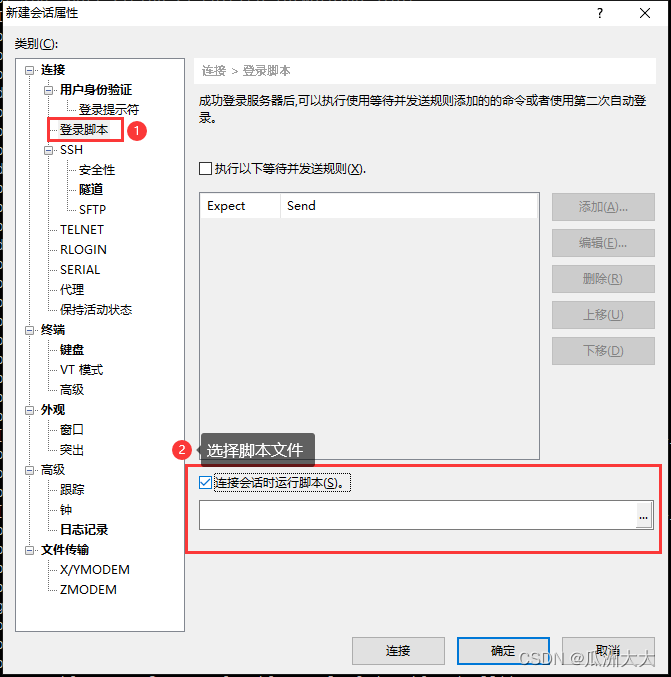
1.2 进入——>工具——>脚本,手动运行
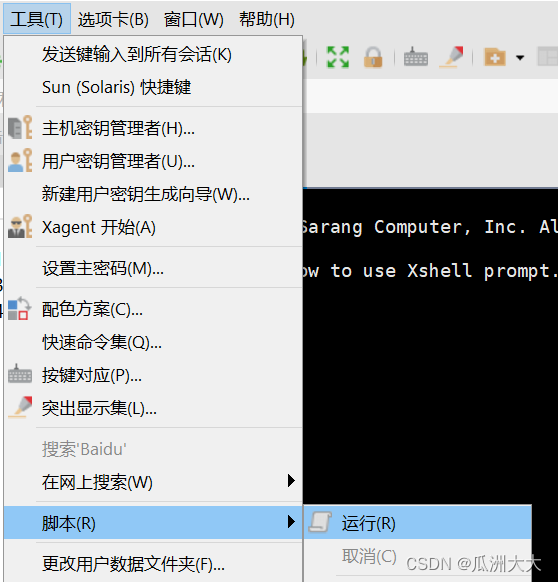
二、相关函数和参数
2.1 xsh.Session
下面的函数或变量在xshell会话中使用,使用的时候要指定会话一起使用,比如使用Sleep()函数,要这样使用:xsh.Session.Sleep(1000)
2.1.1函数
| 返回值 | 函数 | 参数 | 说明 |
|---|---|---|---|
| void | Open(LPCTSTR lpszSession) | lpszSession:字符串,指Xshell会话路径或Xshell使用的URL类型。 | 打开新会话或URL。需要把 /s选项置于字符串的前端。例如要打开A.xsh会话使用‘/s $PATH/A.xsh’ |
| void | Close() | 关闭当前连接的会话。 | |
| void | Sleep(long timeout) | Timeout:毫秒单位的时间值 | Xshell按照指定时间进行待机。 |
| void | LogFilePath(LPCTSTR lpszNewFilePath) | lpszNewFilePath:包括路径在内的文件名 | 指定日志文件。 |
| void | StartLog() | 开始会话的日志记录。日志将被保存到LogFilePath()指定的路径。如果没有指定日志文件路径则使用默认路径。 | |
| void | StopLog() | 停止日志记录。 |
2.1.2 变量
| 名称 | 类型 | 说明 |
|---|---|---|
| Connected | BOOL | 检查当前会话是否连接。 |
| LocalAddress | BSTR | 导入本地地址。 |
| Path | BSTR | 导入当前会话文件的路径。 |
| RemoteAddress | BSTR | 导入远程地址。 |
| RemotePort | long | 导入远程端口号。 |
| Logging | BOOL | 检查当前会话是否记录日志。 |
| LogFilePath | BSTR | 保存为日志文件。 |
2.2 xsh.Screen
下面的函数和变量在处理xshell终端屏幕的时候使用,使用的时候要配合xsh.Screen一起使用,比如要使用Clear()函数,要这样使用:xsh.Screen.Clear
2.2.1函数
| 返回值 | 函数 | 参数 | 说明 |
|---|---|---|---|
| void | Clear() | 清除终端屏幕。 | |
| void | Send(LPCTSTR lpszStrToSend) | lpszStrToSend:用户拟要发送的字符串 | 向终端发送消息。 |
| BSTR | Get(long nBegRow, long nBegCol, long nEndRow, long nEndCol) | nBegRow:终端的行起始位置 nBegCol:终端的列起始位置 nEndRow:终端的行末端位置 nEndCol:终端的列末端位置 |
读入终端规定区域的字符串并返回读取值。 |
| void | WaitForString(LPCTSTR lpszString) | lpszString:终端中打印的字符串 | 等待终端打印lpszString字符串。 |
| Long | WaitForStrings(VARIANT FAR* strArray, long nTimeout) | strArray:终端中打印的字符串 nTimeout:等候时间 返回值:发现的字符数 | 等待某消息直到超时。 |
2.2.2 变量
| 名称 | 类型 | 说明 |
|---|---|---|
| CurrentColumn | long | 返回当前列数。 |
| CurrentRow | long | 返回当前行数。 |
| Columns | long | 返回与终端的列宽相同的列数。 |
| Rows | long | 返回与终端的行高相同的行数。 |
| Synchronous | BOOL | 设置屏幕同步 (True:屏幕同步,false:屏幕不同步) |
2.3 xsh.Dialog
使用的时候要配合xsh.Dialog一起使用,比如要使用MsgBox()函数,要这样使用:xsh.Dialog.MsgBox()
2.3.1 函数
| 返回值 | 函数 | 参数 | 说明 |
|---|---|---|---|
| Long | MsgBox(LPCTSTR lpszMsg) | LpszMsg:想要发送的字符串 | 打开一个消息框 |
| string | Prompt(LPCTSTR lpszMessage, LPCTSTR lpszTitle, LPCTSTR lpszDefault, BOOL bHidden) | lpszMessage:在对话框上显示的字符串。 lpszTitle:在对话框标题栏显示的字符串。 lpszDefault:在对话框输入框中初始显示的字符串。 bHidden:如果设置为True,输入会被隐藏 (e.g. *) |
作用:返回用户在对话框中的输入。 返回值:用户在对话框中的输入。 |
| int | MessageBox(LPCTSTR lpszMessage, LPCTSTR lpszTitle, int nType) | lpszMessage:在消息框中显示的字符串。 lpszTitle:在消息框标题栏显示的字符串。 nType:按钮类型,参考下面的表。 |
作用:按照用户选择的按钮类型显示消息框并返回相应的值。 返回值:参考下面的表。 |
2.3.2 变量
| 类型 | Button | 返回值 |
|---|---|---|
| 0 | OK | 1 |
| 1 | OK / Cancel | 1 / 2 |
| 2 | Abort / Retry / Ignore | 3 / 4 / 5 |
| 3 | Yes / No / Cancel | 6 / 7 / 2 |
| 4 | Yes / No | 6 / 7 |
| 5 | Retry / Cancel | 4 / 2 |
| 6 | Cancel / TryAgain / Continue | 2 / 10 / 11 |
三、参考用例
3.1 官方参考用例
Sub Main
' *** Connect the session ***
xsh.Session.Open "ssh://192.168.1.17"
' "/s C:\Users\Administor\AppData\Roaming\NetSarang\Xshell\Sessions\example.xsh"
xsh.Screen.Synchronous = true
xsh.Screen.WaitForString "login: "
xsh.Screen.Send "username"
xsh.Screen.Send VbCr
xsh.Session.Sleep 100
xsh.Screen.WaitForString "Password: "
xsh.Screen.Send "password"
xsh.Screen.Send VbCr
xsh.Session.Sleep 100
' *** Wait for Prompt Message ***
xsh.Screen.WaitForString "username@password"
' *** Set File Format ***
Dim app, wb, ws
Set app= CreateObject("Excel.Application")
Set wb = app.Workbooks.Add
set ws = wb.Worksheets(1)
xsh.Session.LogFilePath = "c:\example.log"
xsh.Session.StartLog
Dim waitStrs
waitStrs = Array(Chr(10), "username@password") ' make wait message as array
Dim row, screenrow, readline, itmes
row = 1
' *** Send Command ***
xsh.Screen.Send "cat /etc/passwd"
xsh.Screen.Send VbCr
xsh.Session.Sleep 100
Dim result
' *** Read Data and Save it as an EXCEL File ***
Do
While true
result = xsh.Screen.WaitForStrings(waitStrs, 1000)
If result = 2 Then
Exit Do
End If
screenrow = xsh.Screen.CurrentRow - 1
readline = xsh.Screen.Get(screenrow, 1, screenrow, 40)
items= Split(readline, ":", -1)
ws.Cells(row,1).Value = items(0)
ws.Cells(row,2).Value = items(2)
row = row + 1
Wend
Loop
wb.SaveAs("C:\chart.xls") ' save file path
wb.Close
app.Quit
Set ws = nothing
Set wb = nothing
Set app = nothing
xsh.Screen.Synchronous = false
xsh.Session.StopLog
End Sub
3.2 自写的一个自动登录串口并不断重启的一个挂机脚本
说明
1.第一次写VBS的脚本,语法可能会有不规范;
2.这里每一次重启后都是等待的延时,最开始用的字符串判断,但是这个串口会不断地打印很多数据,且时间不固定,虽然每次都会一定出现某一字符串,但是经过测试,xsh.Screen.WaitForString的检测总会出现检测不到的情况,尤其这种检测一大段字符串的情况。所以这里直接使用了延时;
3.下面几个判断,如xsh.Screen.WaitForStrings(“login”, 2000) = 0 ,文档写的此函数的返回值是发现的字符数,按理说应该是 >0或者!=0,这里等于0不就是没有发现吗? 但是此判断条件确实无误,未识别会反复识别且不进入下一判断,而且挂机了1000多次也没问题。 虽然功能完成,但是和文档描述不符,有些疑惑,如有知道者望指导。
Sub main
Dim i, j, test_count, wait_times, flag1
i = 0
j = 0
test_count = 100
wait_times = 10
flag1 = 1
xsh.Screen.Synchronous = true
do while i < test_count
xsh.Session.Sleep 80000
xsh.Screen.Send VbCr
xsh.Session.Sleep 300
flag2 = 0
do
flag1 = 0
if xsh.Screen.WaitForStrings("login", 2000) = 0 Then
xsh.Screen.Send "root" & VbCr
xsh.Session.Sleep 300
if xsh.Screen.WaitForStrings("Password", 2000) = 0 Then
xsh.Screen.Send "passsword" & VbCr
xsh.Session.Sleep 300
do while xsh.Screen.WaitForStrings("root@", 2000) = 0
xsh.Screen.Send VbCr
if xsh.Screen.WaitForStrings("root@", 1000) <> 0 Then
flag2 = 1
exit do
else
flag1 = 1
end if
loop
else
xsh.Screen.Send VbCr
xsh.Session.Sleep 300
flag1 = 0
end if
else
xsh.Screen.Send VbCr
xsh.Session.Sleep 300
flag1 = 0
end if
if flag2 = 1 Then
exit do
end if
loop while flag1 <> 1
do while j < wait_times
xsh.Session.Sleep 1000
j = j + 1
loop
xsh.Screen.Send VbCr
xsh.Session.Sleep 300
xsh.Screen.Send "reboot" & VbCr
i = i + 1
xsh.Session.Sleep 20000
j = 0
loop
End Sub
四、待补充SecureCRT
后面再补充SecureCRT的相关知识,发现SecureCRT支持的函数比xshell要多要完善,但是吧,它的界面有点老,用起来不太舒服,所以还没有深入研究。但是查找资料得知,其支持的函数和资料确实丰富。






评论(0)
您还未登录,请登录后发表或查看评论