RoboWare官网:添加链接描述 选择合适的版本下载,注意32位与64位之分。下载完以后先不要着急安装,为了更好地使用RoboWare Studio,我们需要事先安装两个比较常用的插件。
选择合适的版本下载,注意32位与64位之分。下载完以后先不要着急安装,为了更好地使用RoboWare Studio,我们需要事先安装两个比较常用的插件。
1、为了支持Python调试功能,需要安装pylint:
$ sudo apt-get install python-pip
$ sudo python -m pip install pylint
2、为了获得更好的代码阅读体验,自动格式化整理代码,需要安装clang-format:
$ sudo apt-get install clang-format-3.8
3、接下来开始安装:
$ cd ~/下载/
$ sudo dpkg -i roboware-studio_1.1.0-1514335284_amd64.deb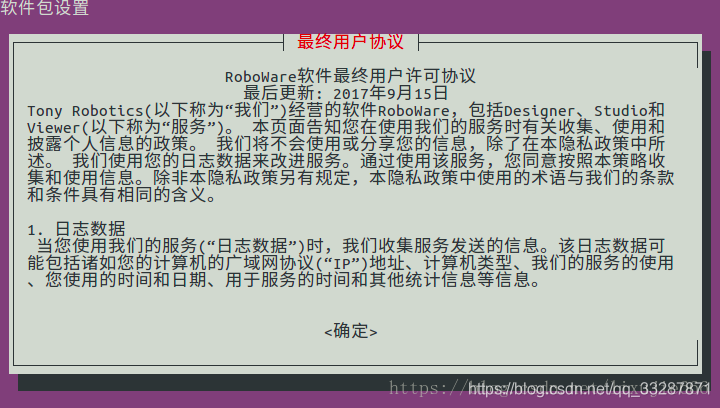 出现用户协议界面,感兴趣的同学可以阅读一下,不感兴趣的话就直接按ESC键,然后出现“您是否接受上述协议?”,选<是>,回车,自动开始安装。
出现用户协议界面,感兴趣的同学可以阅读一下,不感兴趣的话就直接按ESC键,然后出现“您是否接受上述协议?”,选<是>,回车,自动开始安装。
4、安装完成后,直接在终端输入$ roboware-studio敲回车,软件就自动打开了。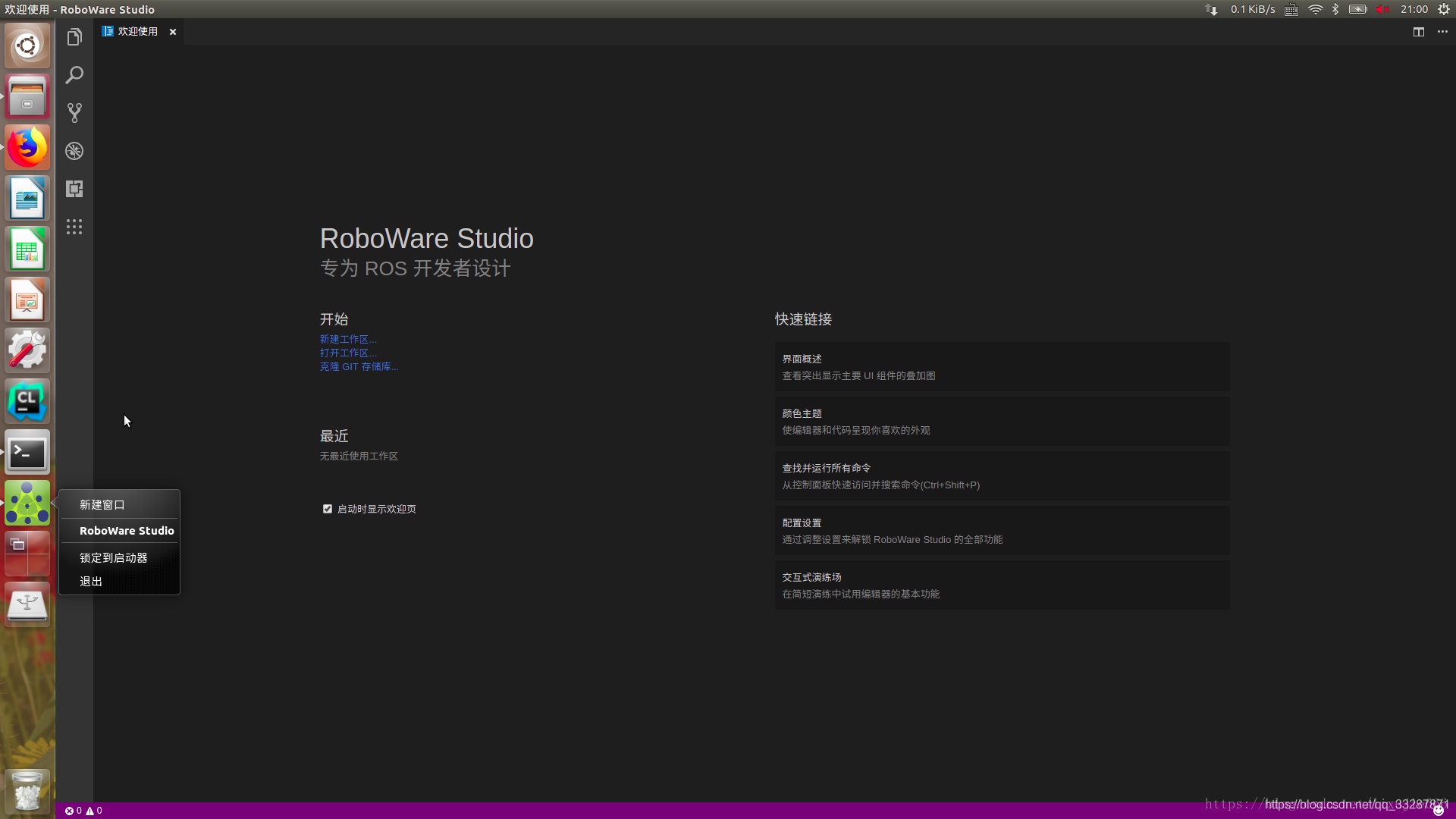 RoboWare Studio是基于微软开源的Visual Studio Code内核开发的,这个界面可以说是跟VSCode非常像了。为了方便以后使用,我们可以右键将其锁定到启动器。
RoboWare Studio是基于微软开源的Visual Studio Code内核开发的,这个界面可以说是跟VSCode非常像了。为了方便以后使用,我们可以右键将其锁定到启动器。
5、有些同学打开软件后可能会提示git不是最新版本,依次执行下面的命令即可更新至最新版:
$ git —version
$ sudo add-apt-repository ppa:git-core/ppa
$ sudo apt-get update
$ sudo apt-get install git
$ git —version
[注]在运行 sudo apt-get update 的时候可能会遇到下面的报错:
W: The repository ‘http://ppa.launchpad.net/v-launchpad-jochen-sprickerhof-de/pcl/ubuntu xenial Release’ does not have a Release file.
N: Data from such a repository can’t be authenticated and is therefore potentially dangerous to use.
N: See apt-secure(8) manpage for repository creation and user configuration details.
E: Failed to fetch http://ppa.launchpad.net/v-launchpad-jochen-sprickerhof-de/pcl/ubuntu/dists/xenial/main/binary-amd64/Packages 404 Not Found [IP: 91.189.95.83 80]
E: Some index files failed to download. They have been ignored, or old ones used instead.
wyh@wyh-ThinkPad-E490:~/Downloads$ cd /etc/apt/sources.list.d
解决办法:
cd /etc/apt/sources.list.d
sudo mv v-launchpad-jochen-sprickerhof-de-ubuntu-pcl-xenial.list v-launchpad-jochen-sprickerhof-de-ubuntu-pcl-xenial.list.bak
这里的v-launchpad-jochen-sprickerhof-de-ubuntu-pcl-xenial.list根据你自己报错的提示来,也就是将该报错信息移除然后再运行sudo apt-get update 就可以了.





评论(0)
您还未登录,请登录后发表或查看评论